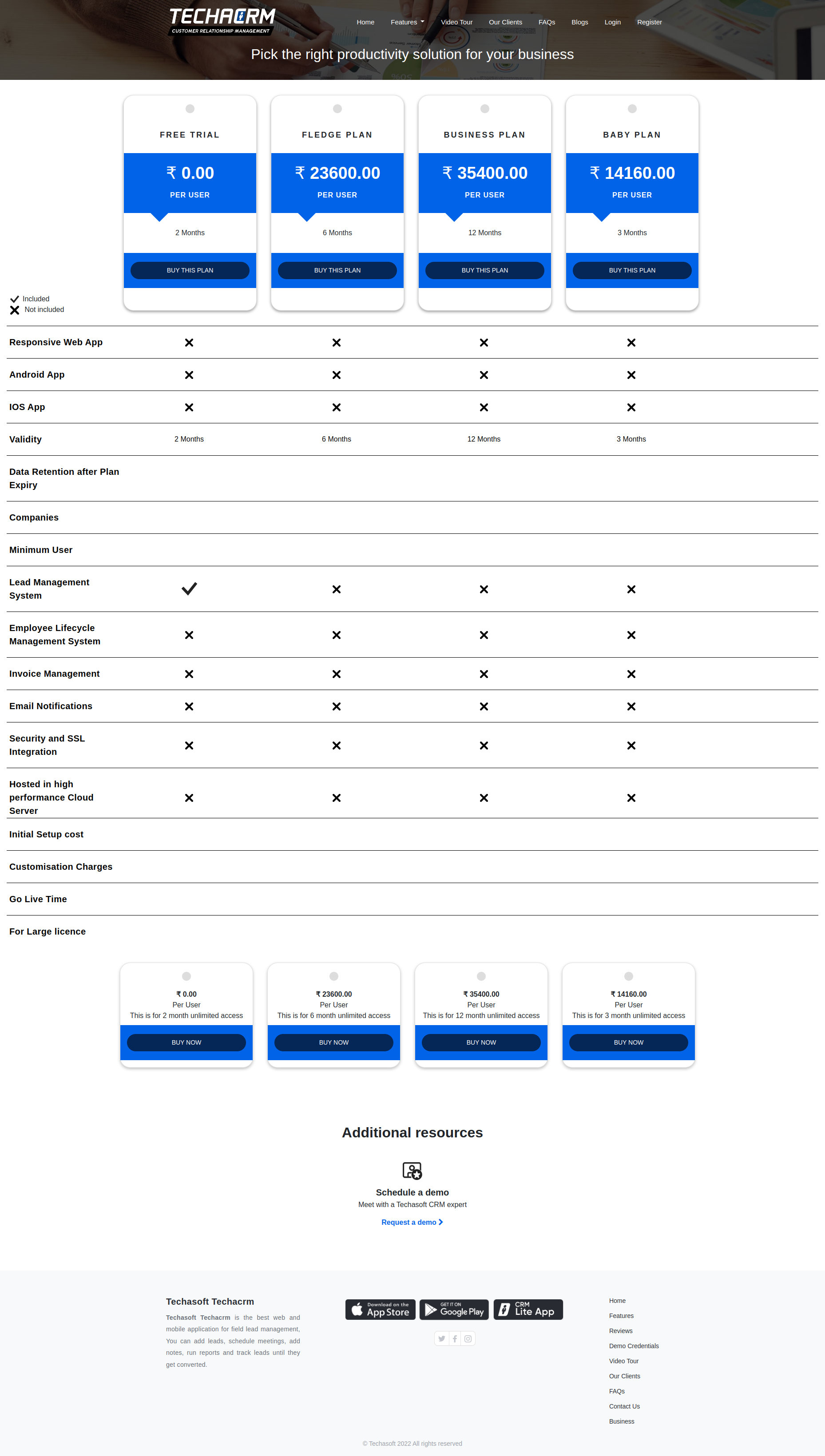Techacrm Web Application Features
How it works ?
Register NowDashboard
- Graphical Representation of Incoming Lead Trend
- Graphical Representation Source of Leads
- Graphical Representation Team Performance
- Graphical Representation Status of Leads
- Search the Leads
Dashboard
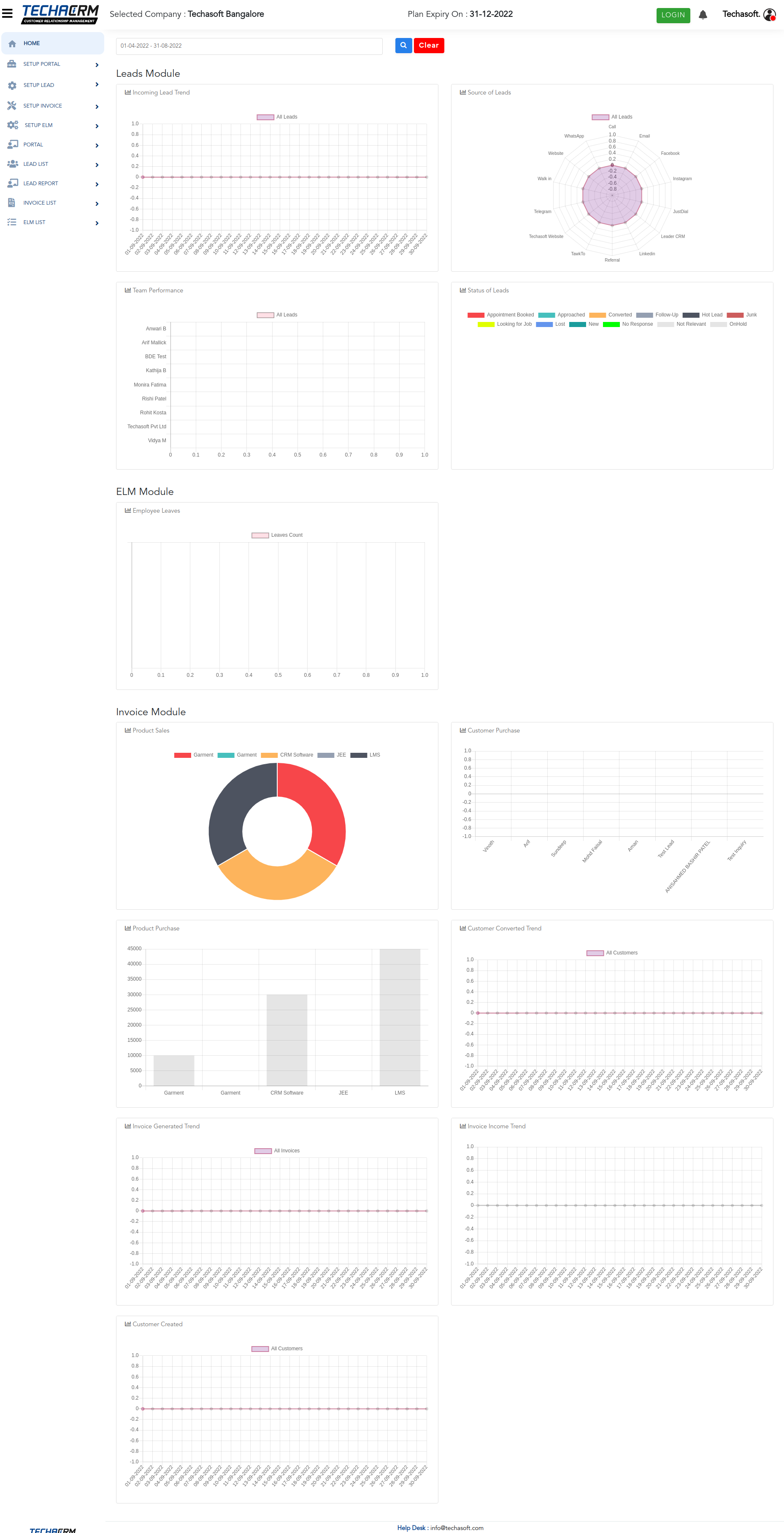
Lead Type
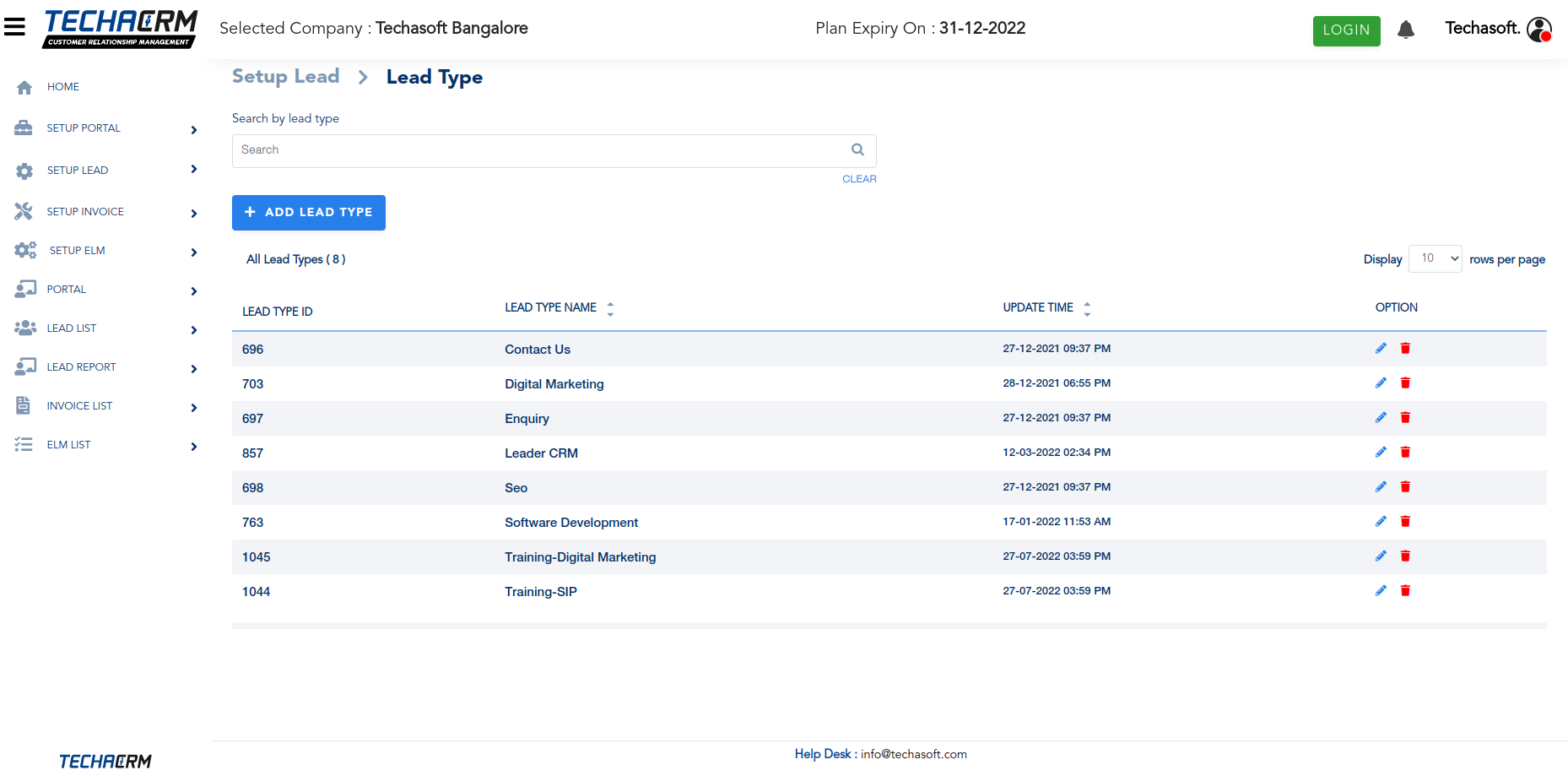
Lead Type
- Create the Lead Type
- Edit the Lead Type
- Delete the Lead Type
Lead Source
- Create the Lead Source
- Edit the Lead Source
- Delete the Lead Source
Lead Source
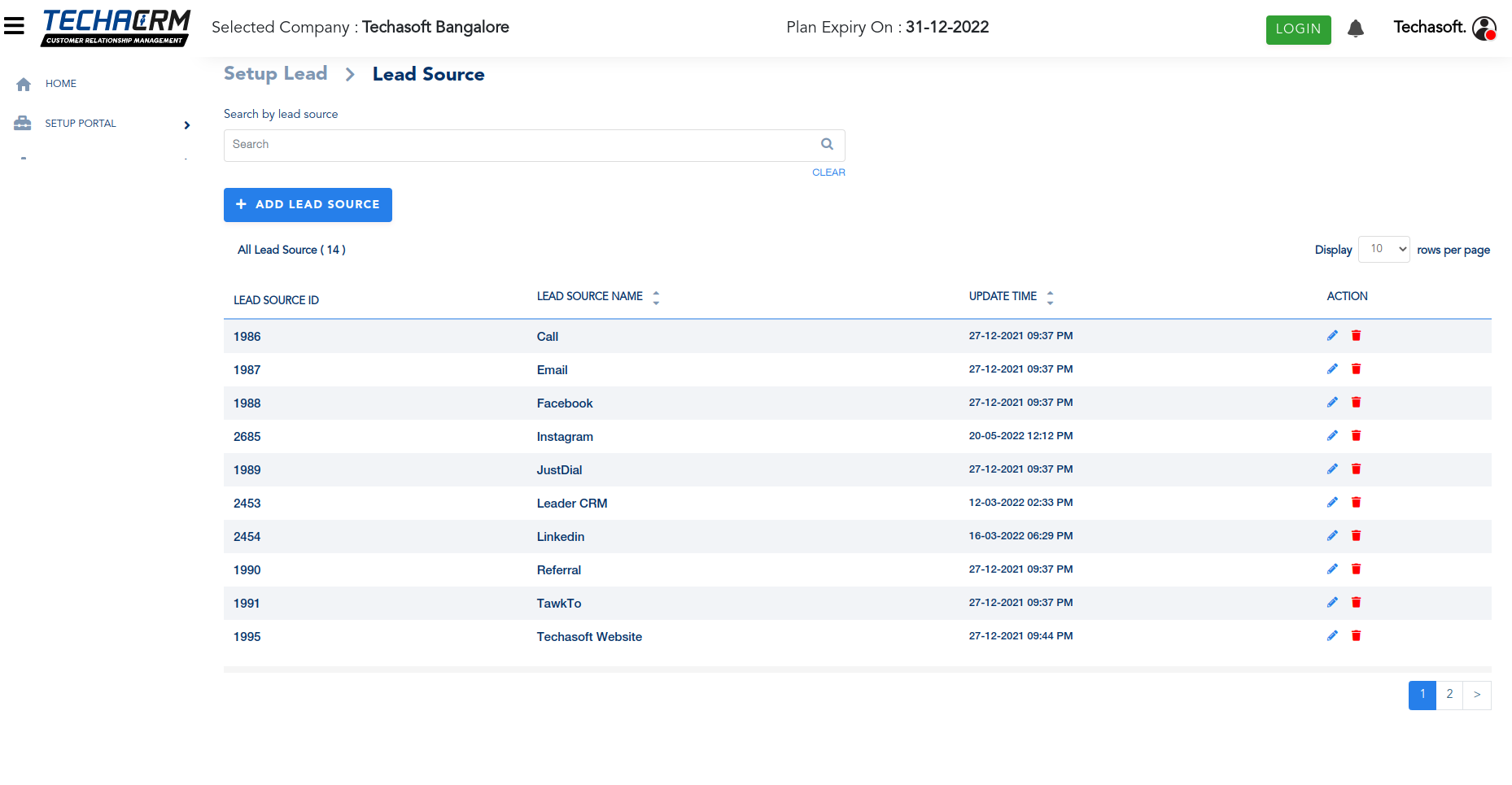
Lead Status
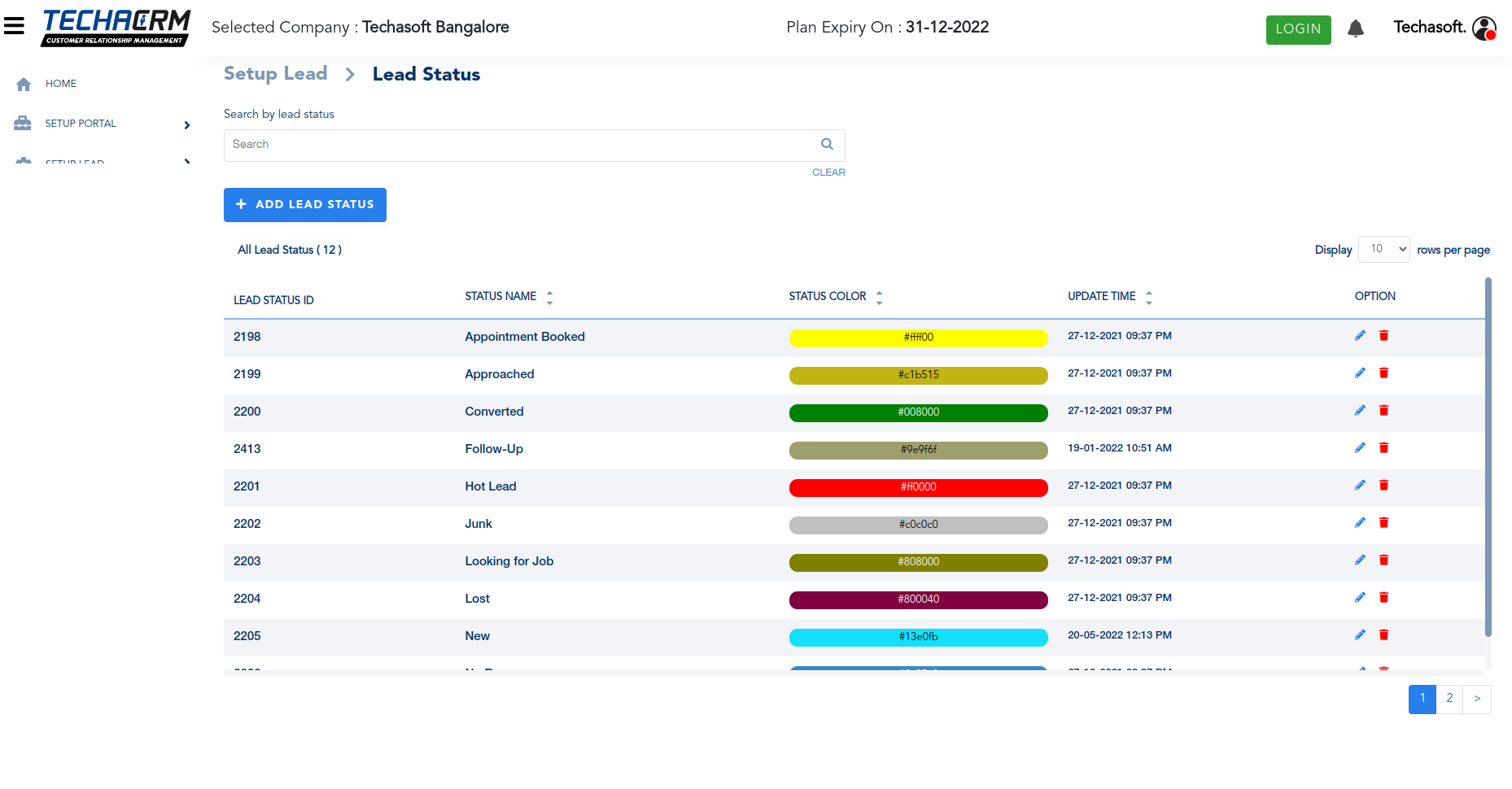
Lead Status
- Create the Lead Status
- Select Lead Status Color
- Edit the Lead Status
- Delete the Lead Status
Lead Sub Status
- Create the Lead Sub Status
- Edit the Lead Sub Status
- Delete the Lead Sub Status
Lead Sub Status
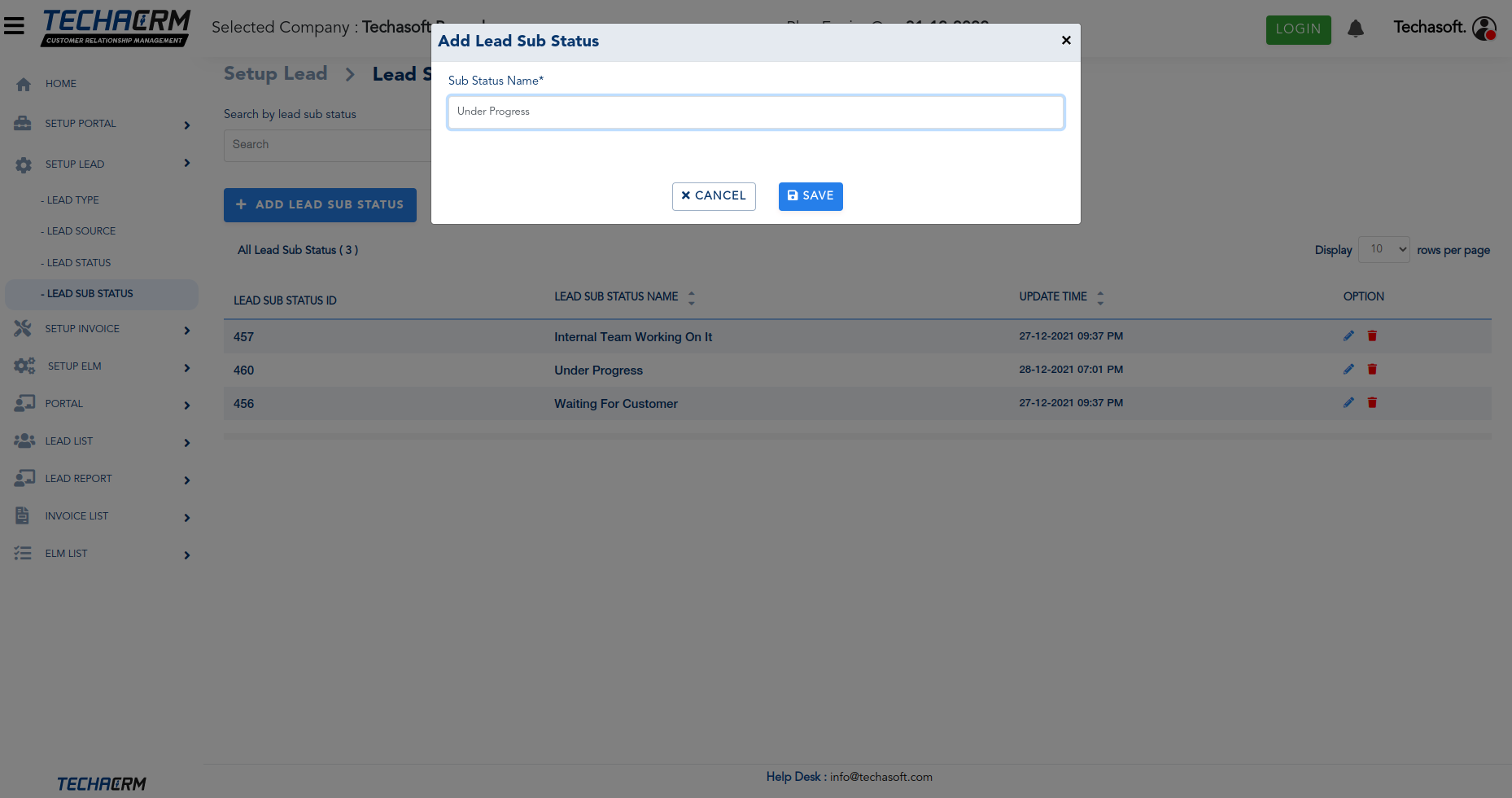
Option to Add New Lead
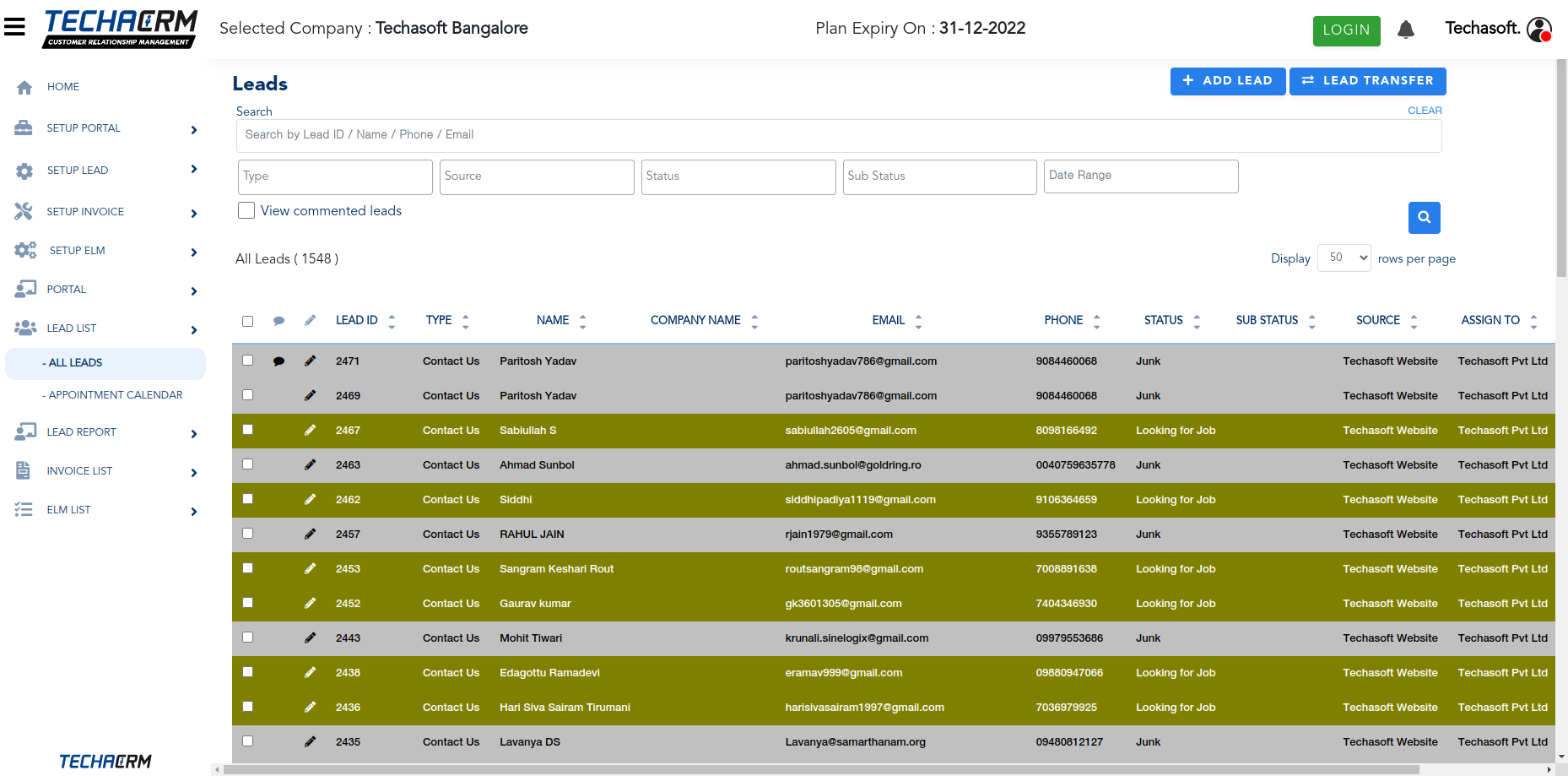
Option to Add New Lead
- Create the new lead with basic details
- Select the Lead Type, Lead Source, Lead Status, Lead Sub Status
- Add customer queries
- Bulk Upload Option
- Lead Transfer
- Create the lead with Enable the Is tacking Lead option we can track the lead location
- Location Disable Option
Appointment Calender
- Represents the lead name with timing
- Search the lead followup date, time with Lead name
- Lead Date will display the Lead Detalis
Appointment Calender
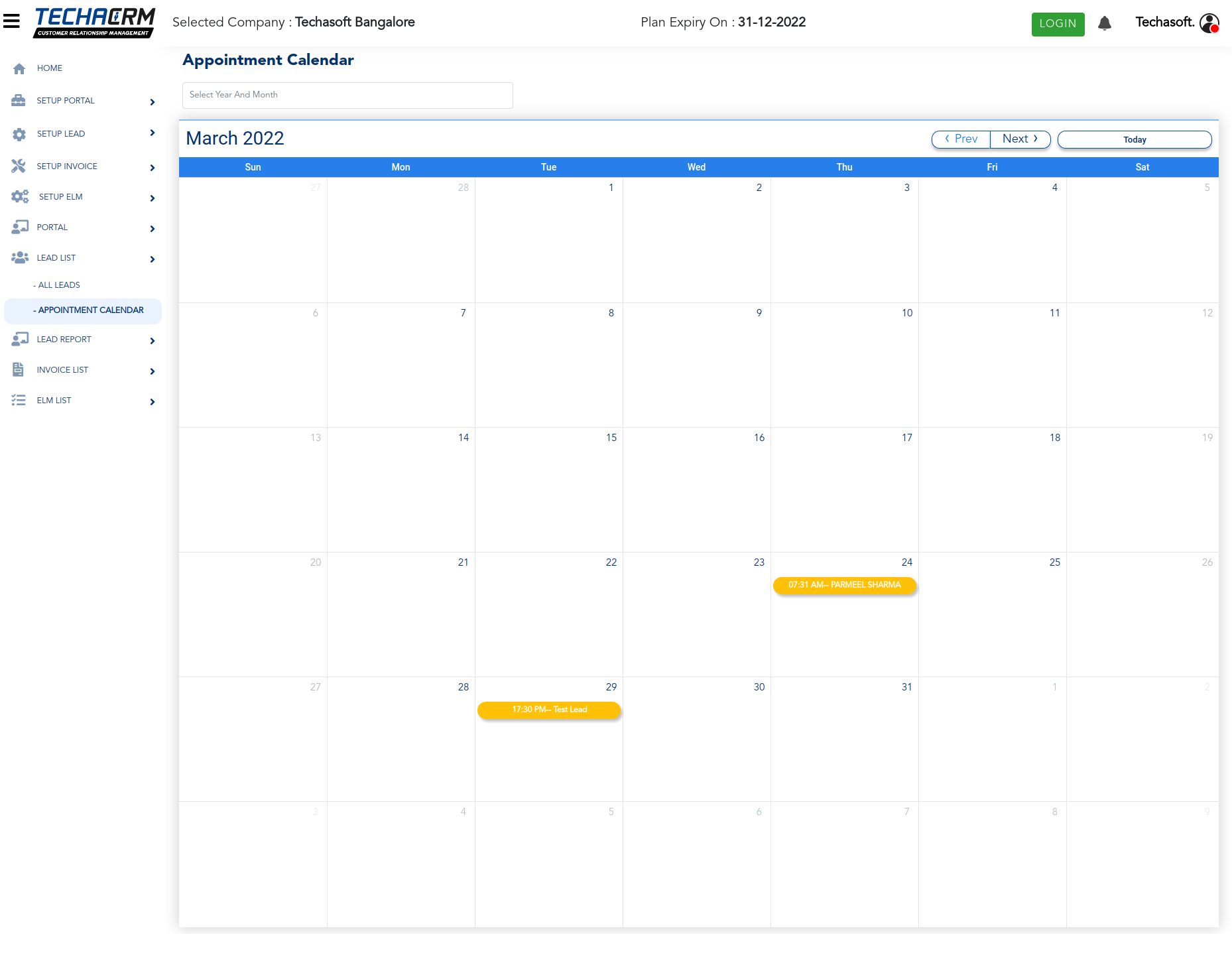
Invoice Setup
- Add the invoice Details
- Choose Invoice Signature Option
- Choose Company Logo Option
Invoice Setup
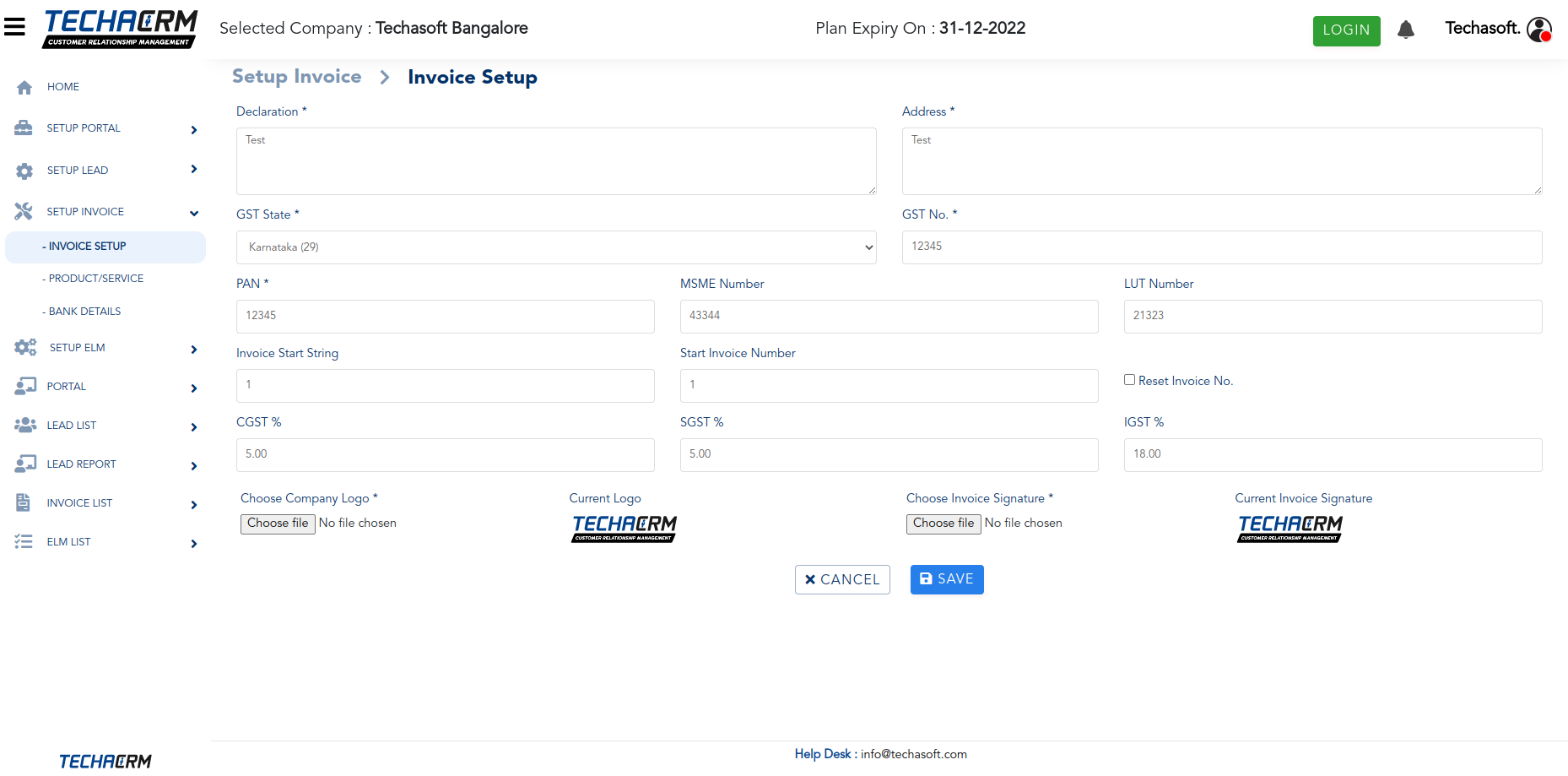
Product/Service
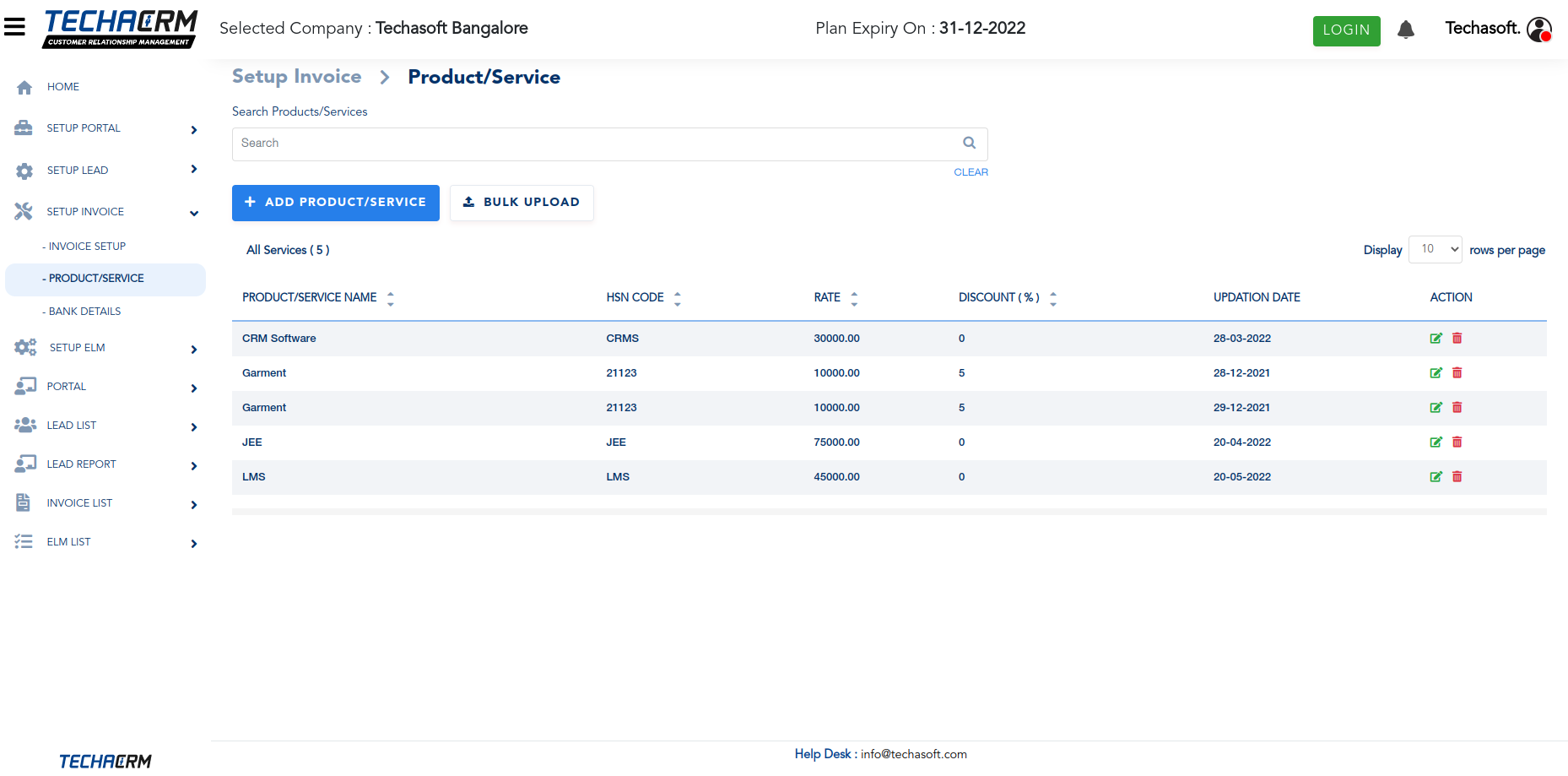
Product/Service
- Create the Product/Service with basic details
- Edit the Product/Service
- Delete the Product/Service
Bank Details
- Add the Bank Basic Details
- Edit the Bank Details
- Delete the Bank Details
- Search the Bank Name
Bank Details
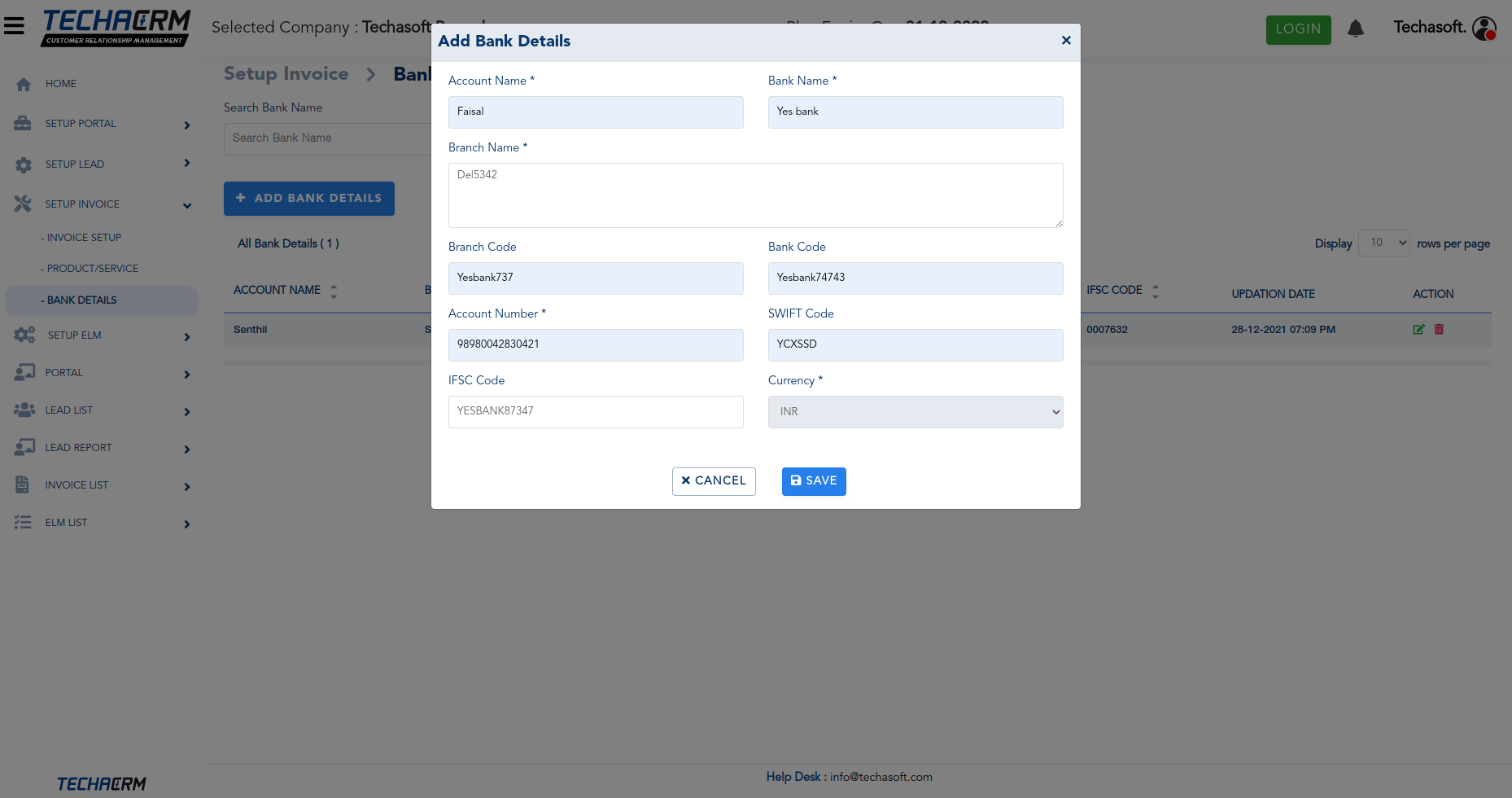
Create Invoice
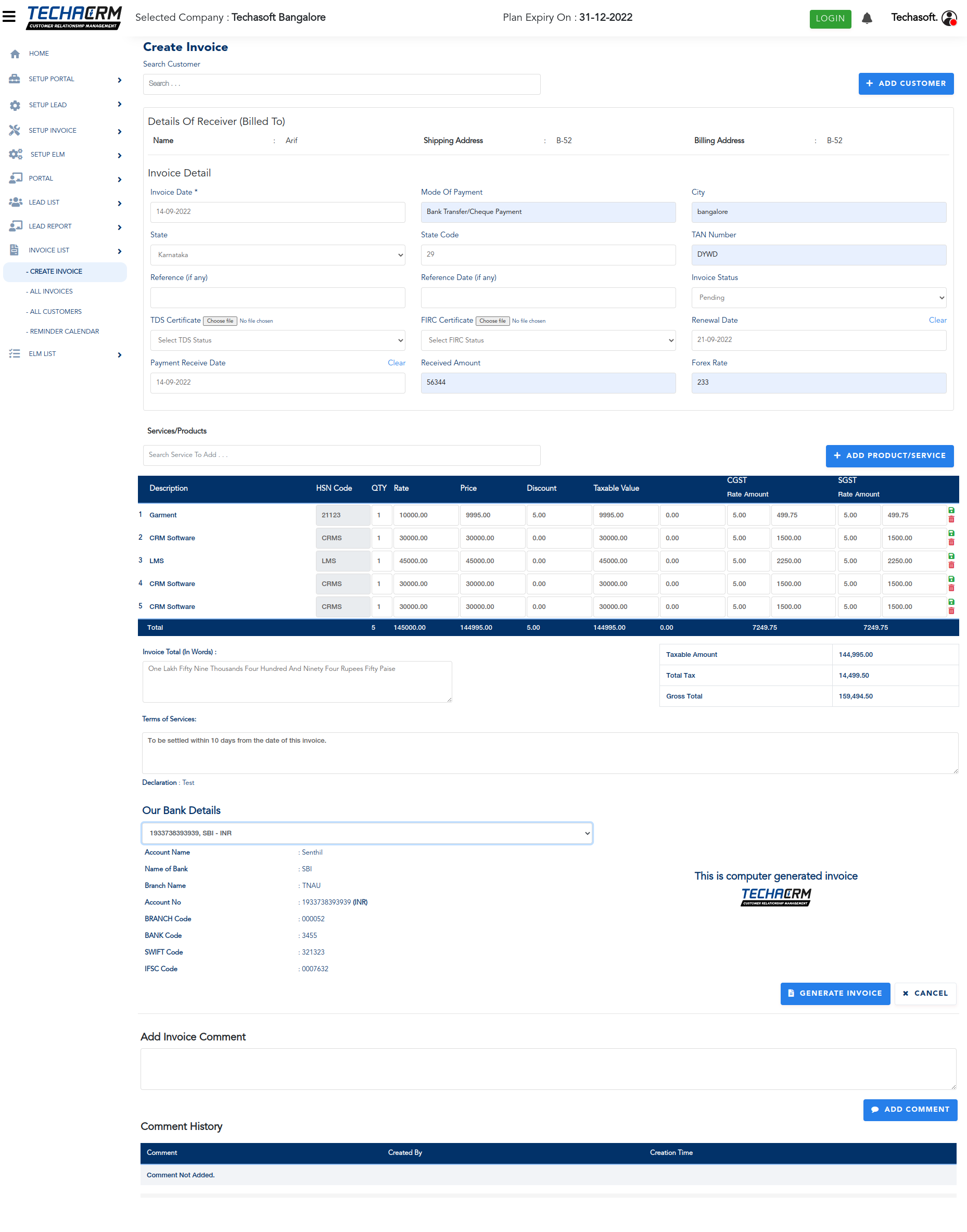
Create Invoice
- Create the invoices
- Select the state with currency and state code
- Select the invoice status option
- Select the TDS and FIRC Certificate option and TDS and FIRC Status Option
- Create the multiple Product/Services
- Calculate the Total Taxable amount, Tax amout and Gross total, Payment Received Date, Forex Rate
- Add the Terms of services option
- Add the bank Details
- Add Invoice comment Option
- View the Comment History
- Generate Invoice Option
ALL Invoices
- Create the invoices
- View All Invoice
- Edit the Invoice
- Delete the Invoice
ALL Invoices
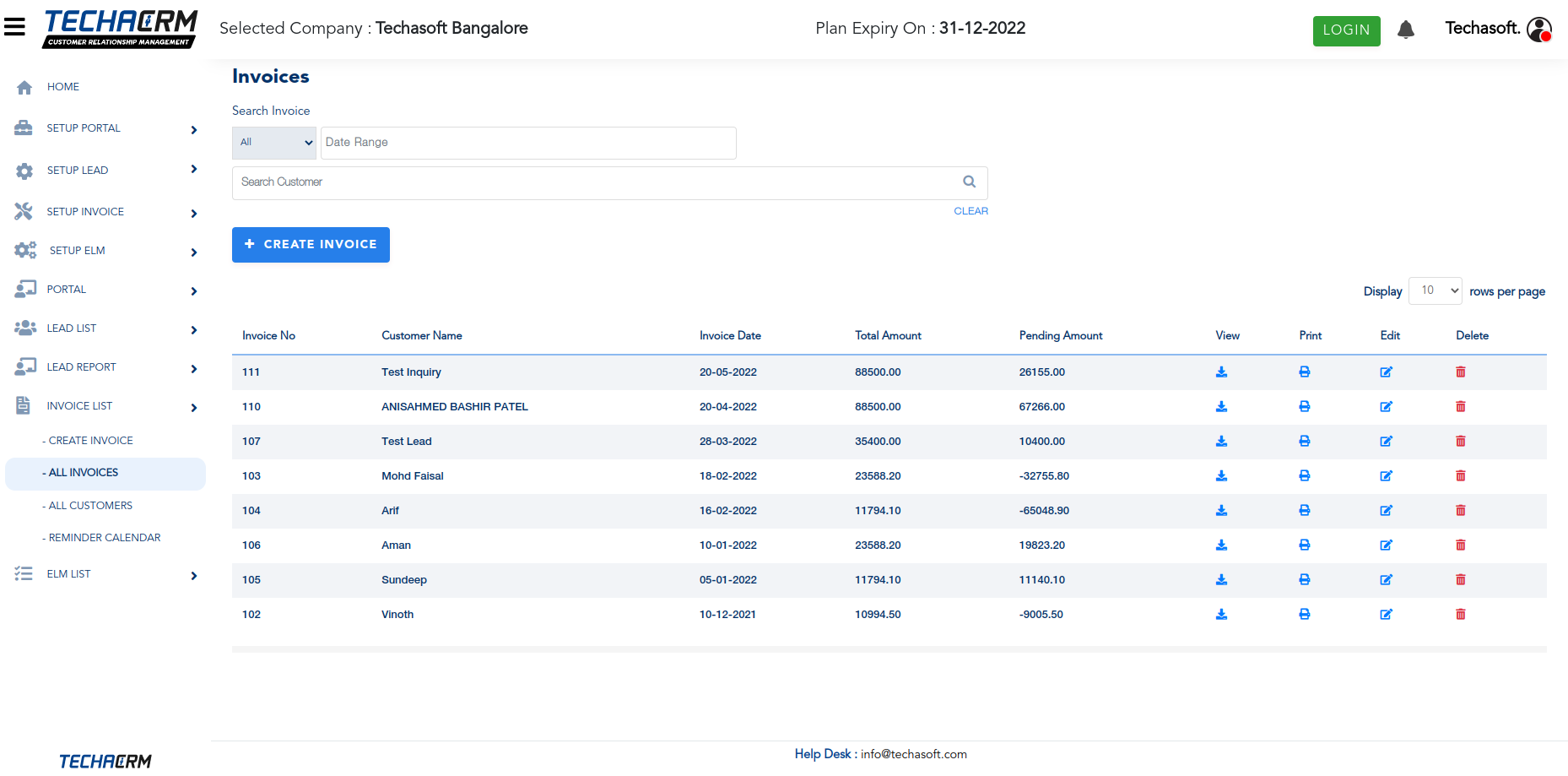
Customer
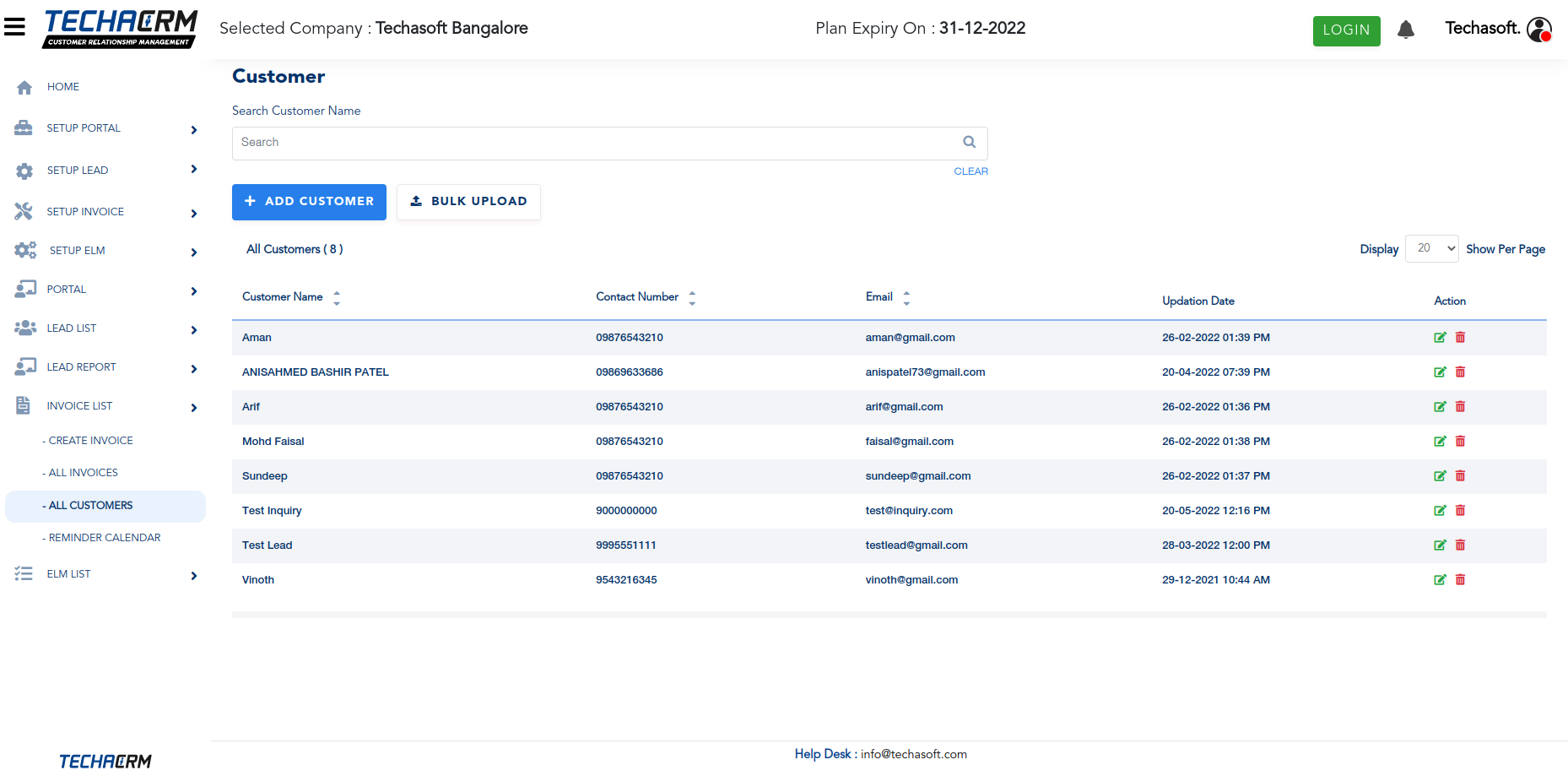
Customer
- Create the customer with Basic Details
- Edit the customer Details
- Delete the customer
- Bulk Upload option
Customer Reminder Calendar
- Represents the Customer Reminder with timing
Customer Reminder Calendar
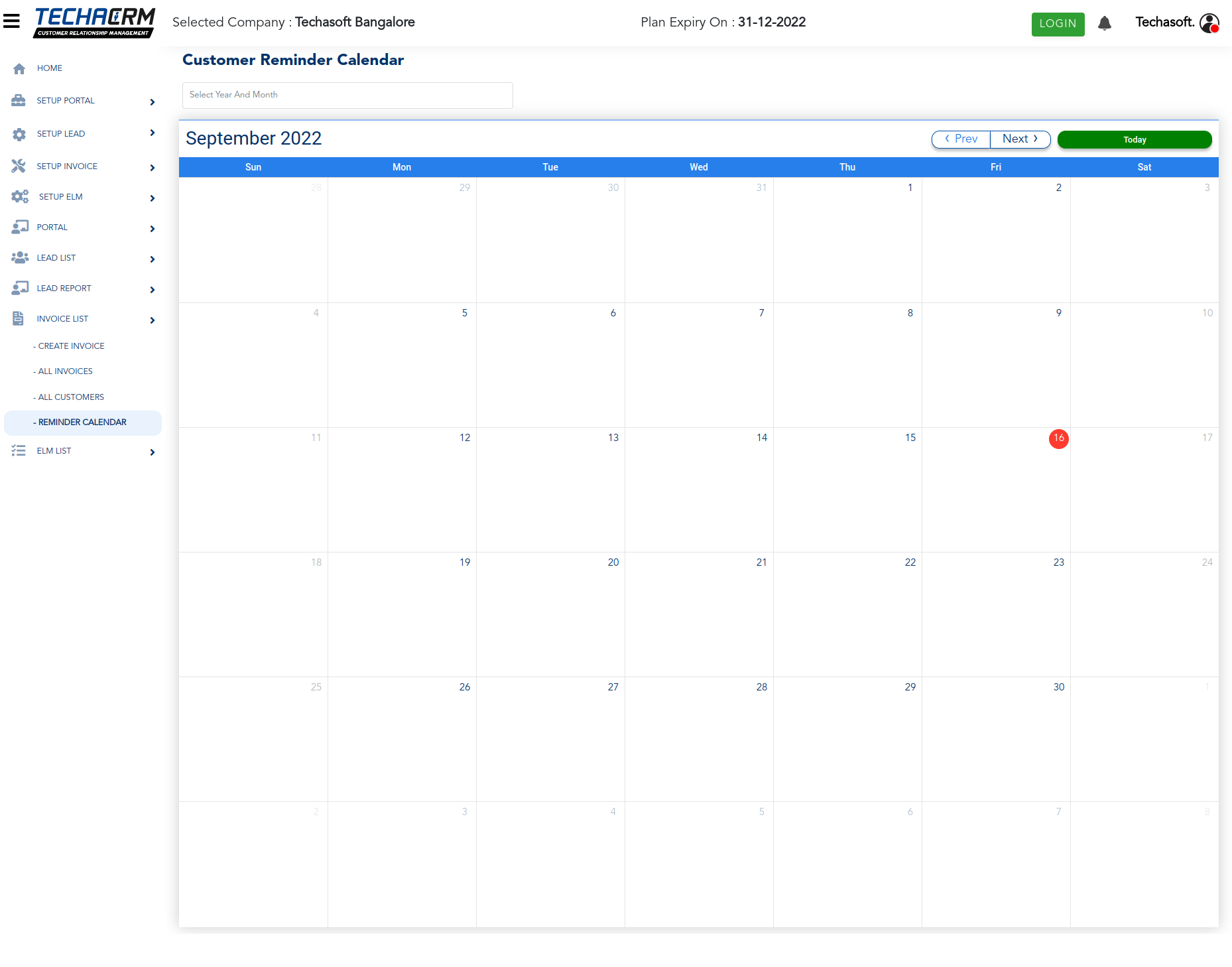
Business Unit
- Create the Business Unit
- Edit the Business Unit
- Delete the Business Unit
Business Unit
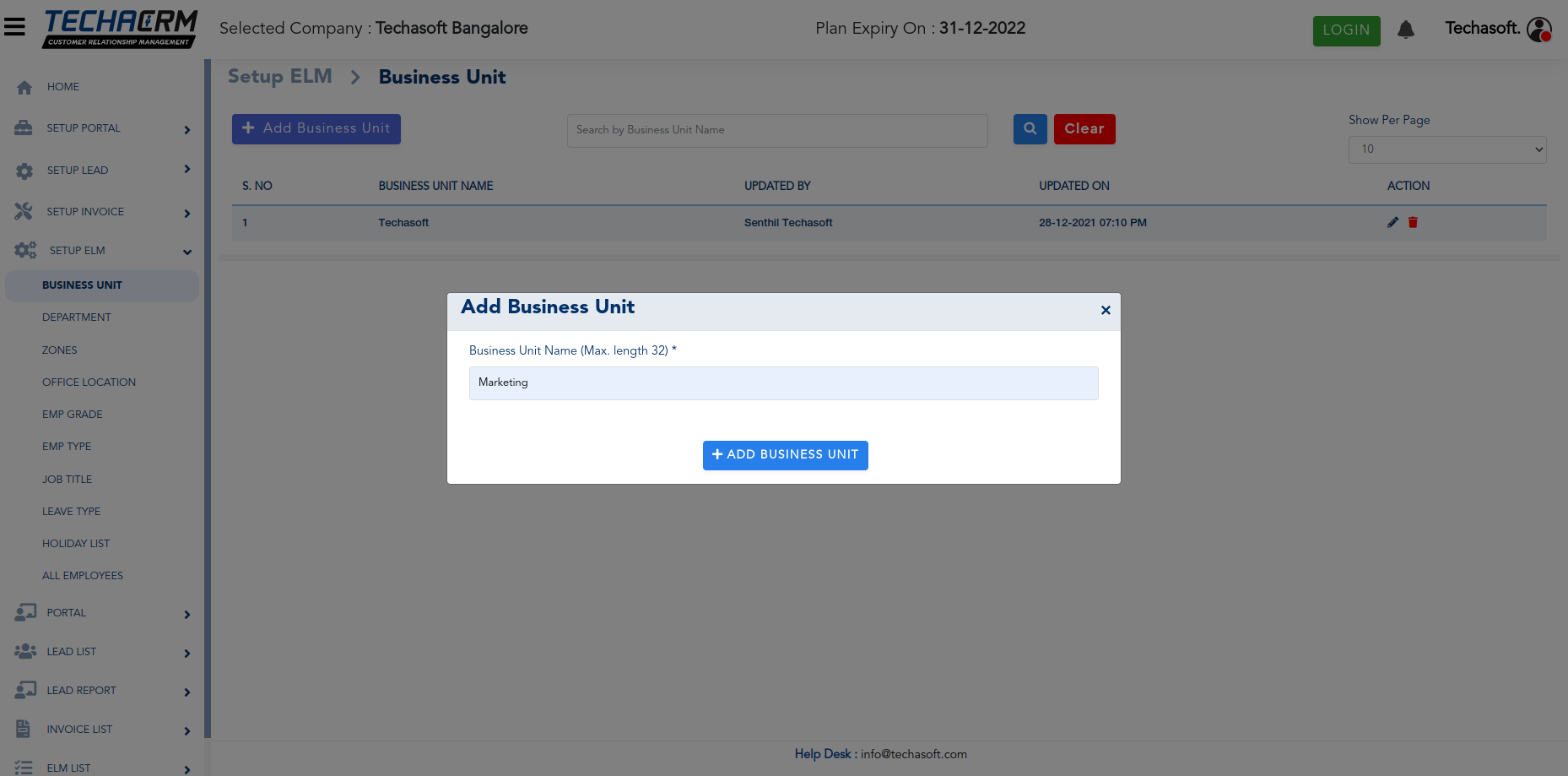
Department
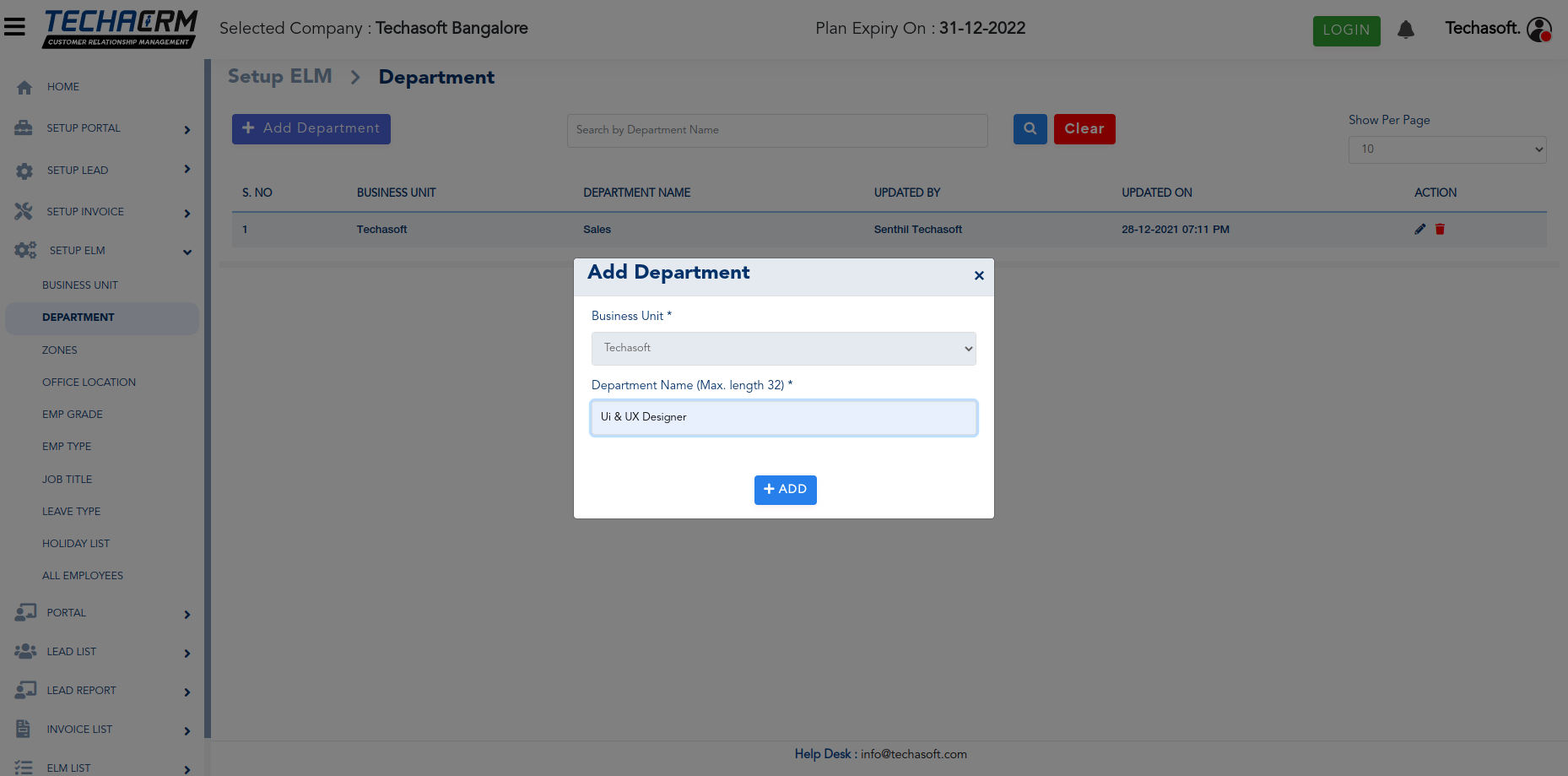
Department
- Create the Department
- Edit the Department
- Delete the Department
Zone
- Create the Zone
- Edit the Zone
- Delete the Zone
Zone
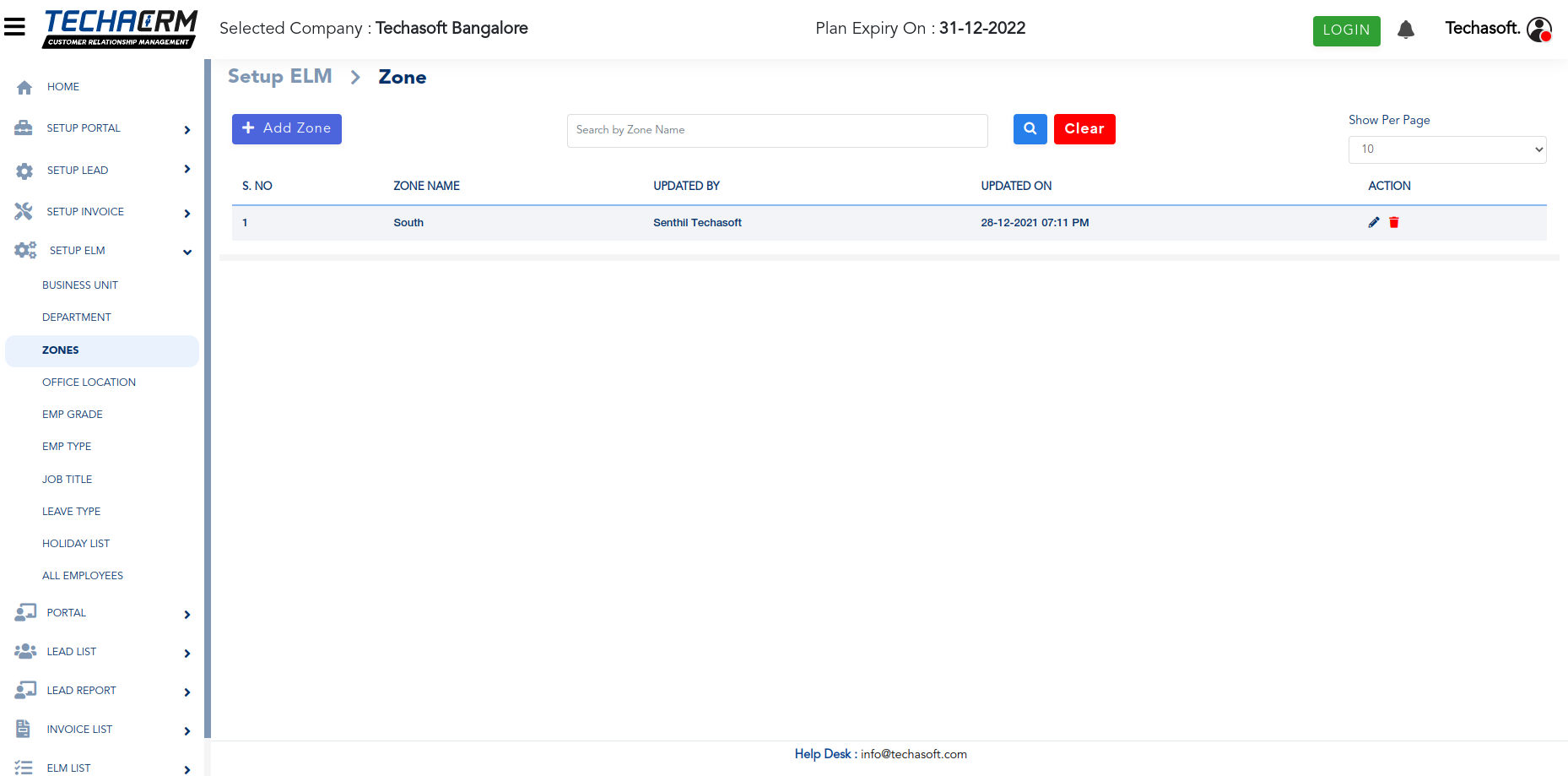
Office Location
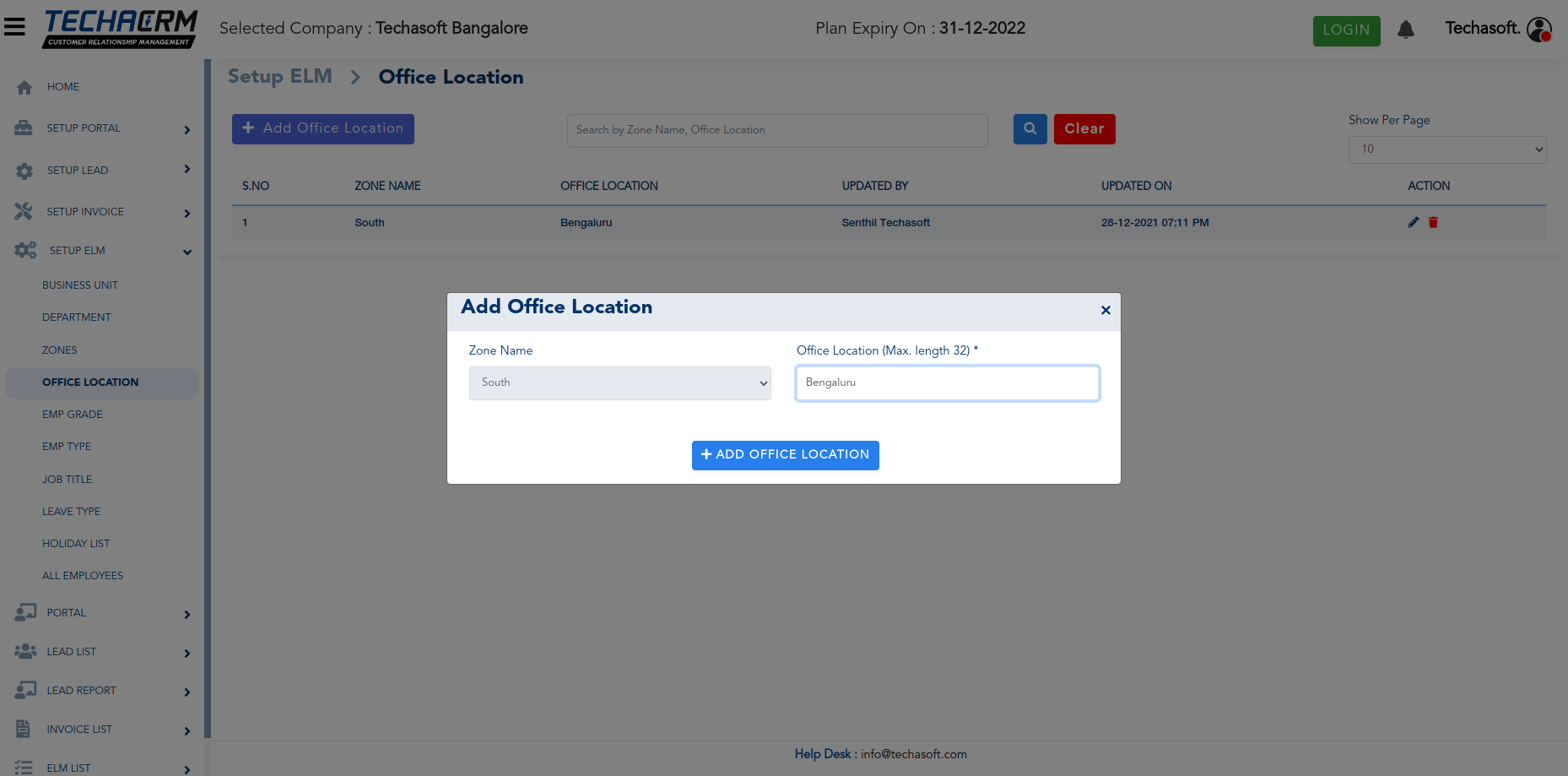
Office Location
- Create the Office Location
- Edit the Office Location
- Delete the Office Location
Emp Grade
- Create the Emp Grade
- Edit the Emp Grade
- Delete the Emp Grade
Emp Grade
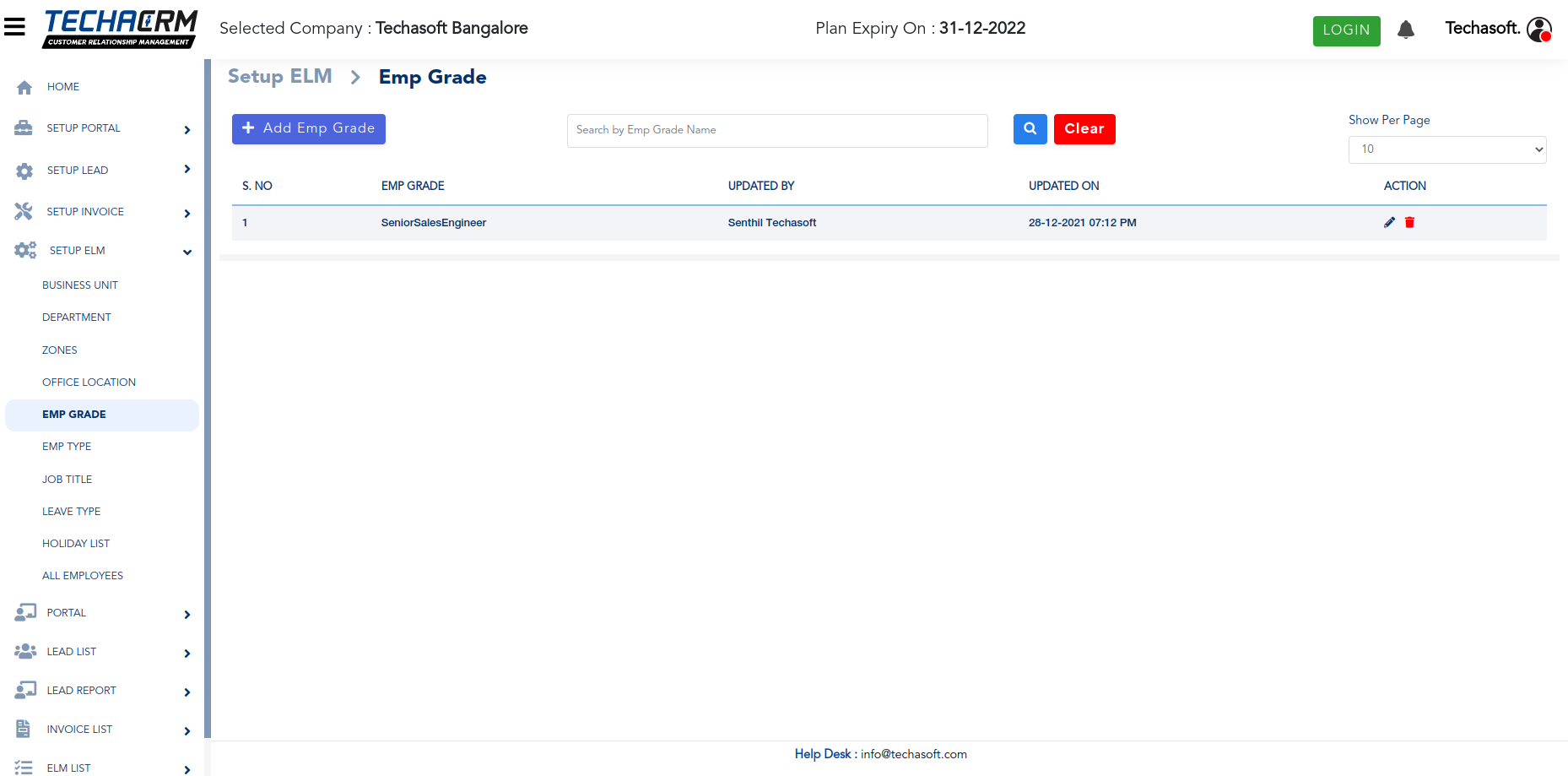
Emp Type
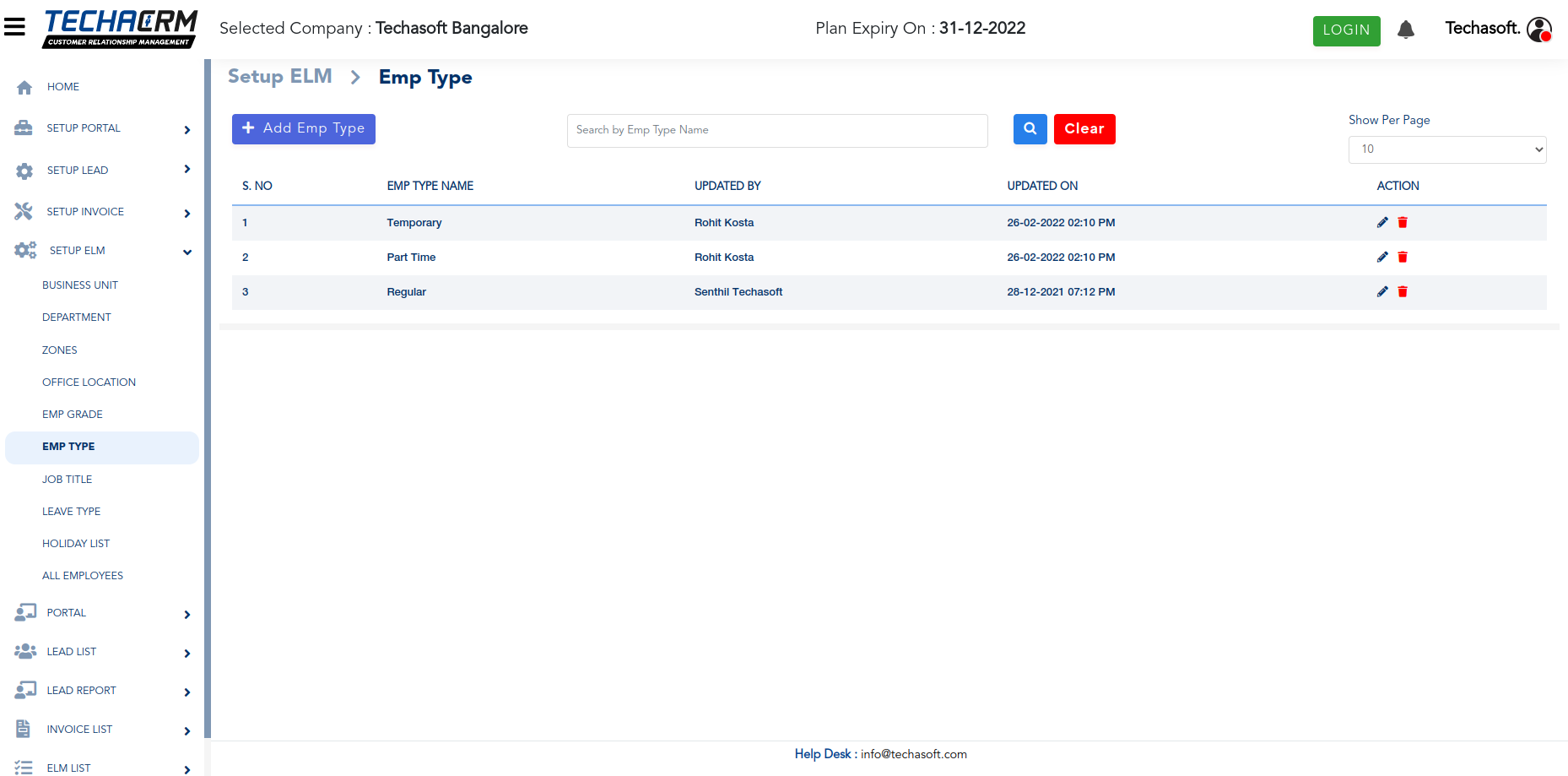
Emp Type
- Create the Emp Type
- Edit the Emp Type
- Delete the Emp Type
Emp Job Title
- Create the Emp Job Title
- Edit the Emp Job Title
- Delete the Emp Job Title
Emp Job Title
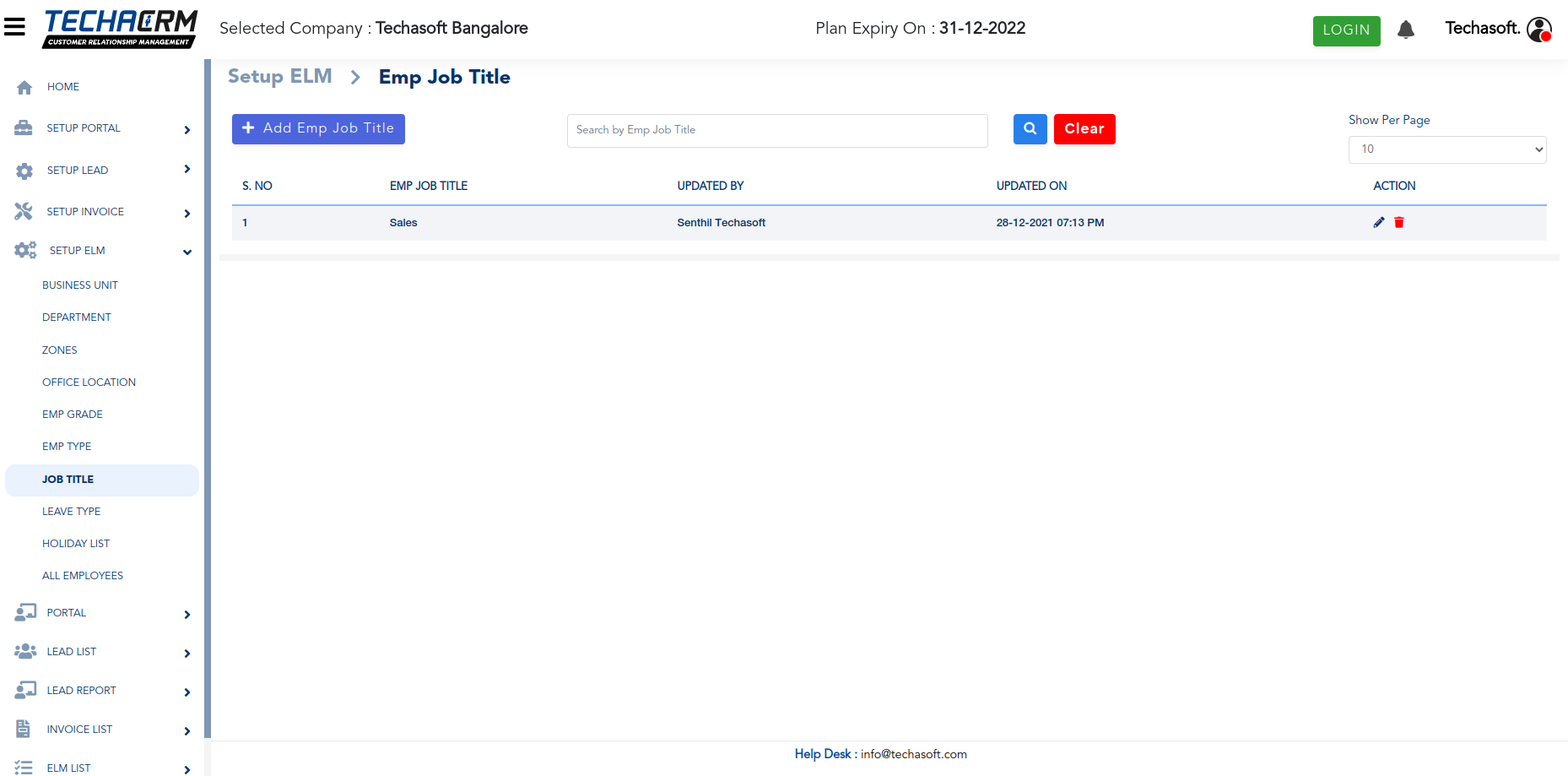
Leave Types
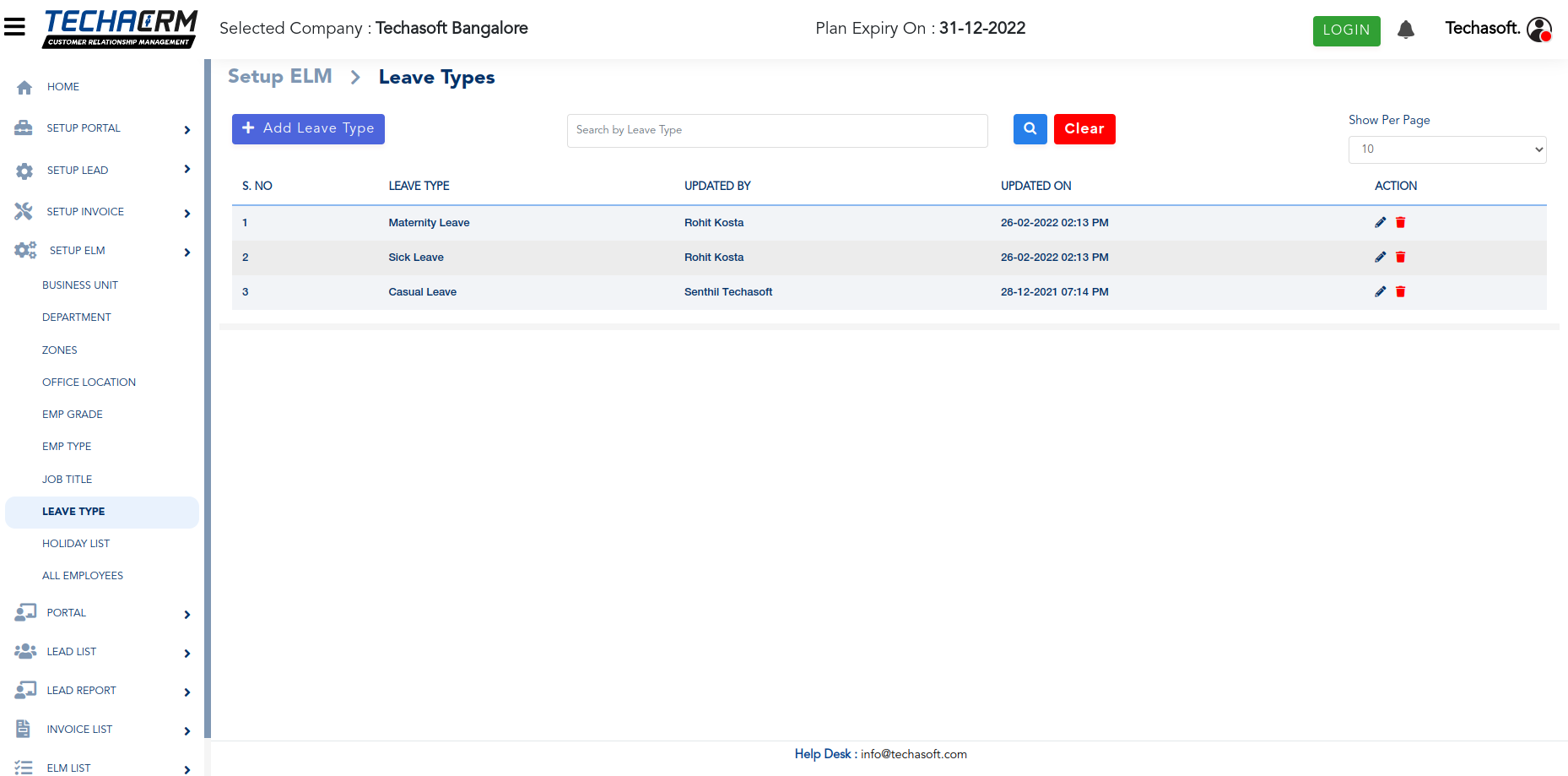
Leave Types
- Create the Leave Types
- Edit the Leave Types
- Delete the Leave Types
Holiday List
- Create the Holiday List
- Edit the Holiday List
- Delete the Holiday List
Holiday List
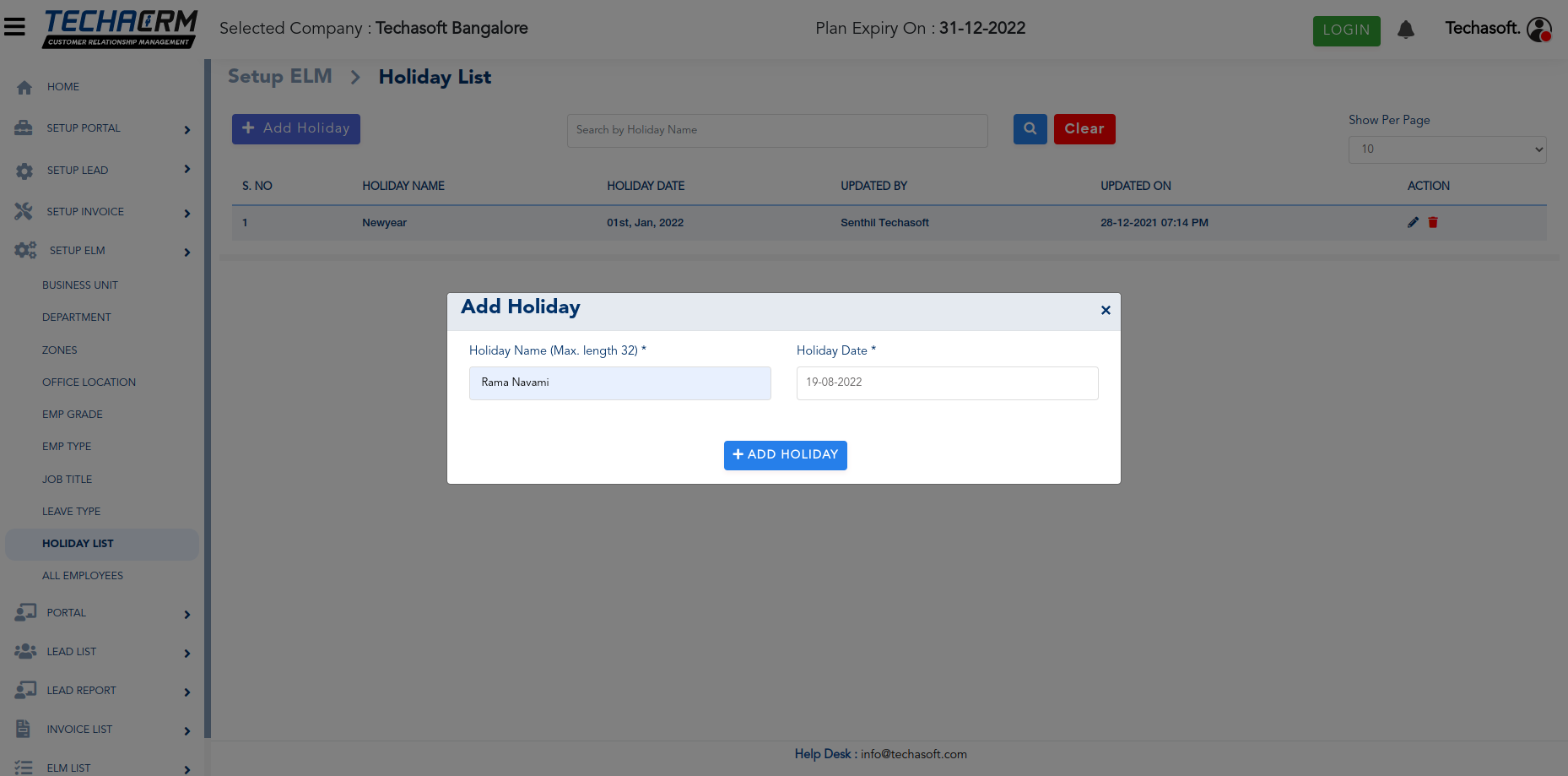
All Employees
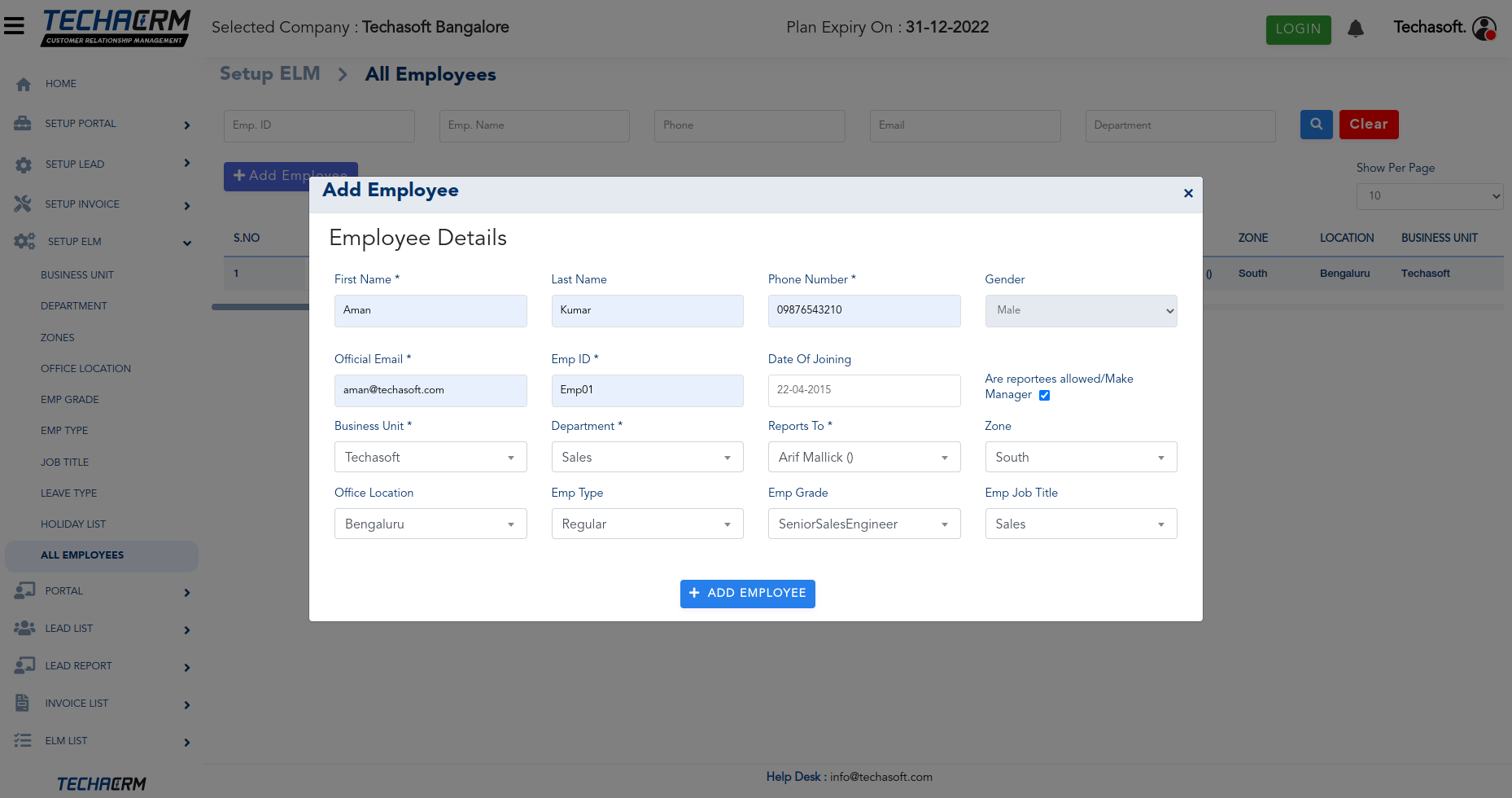
All Employees
- Create the All Employees
- Edit the All Employees
- Delete the All Employees
Tasks
- Create the Tasks
- Edit the Tasks
- Delete the Tasks
- View All Tasks
- View Pending Tasks
- View Completed Tasks
Tasks
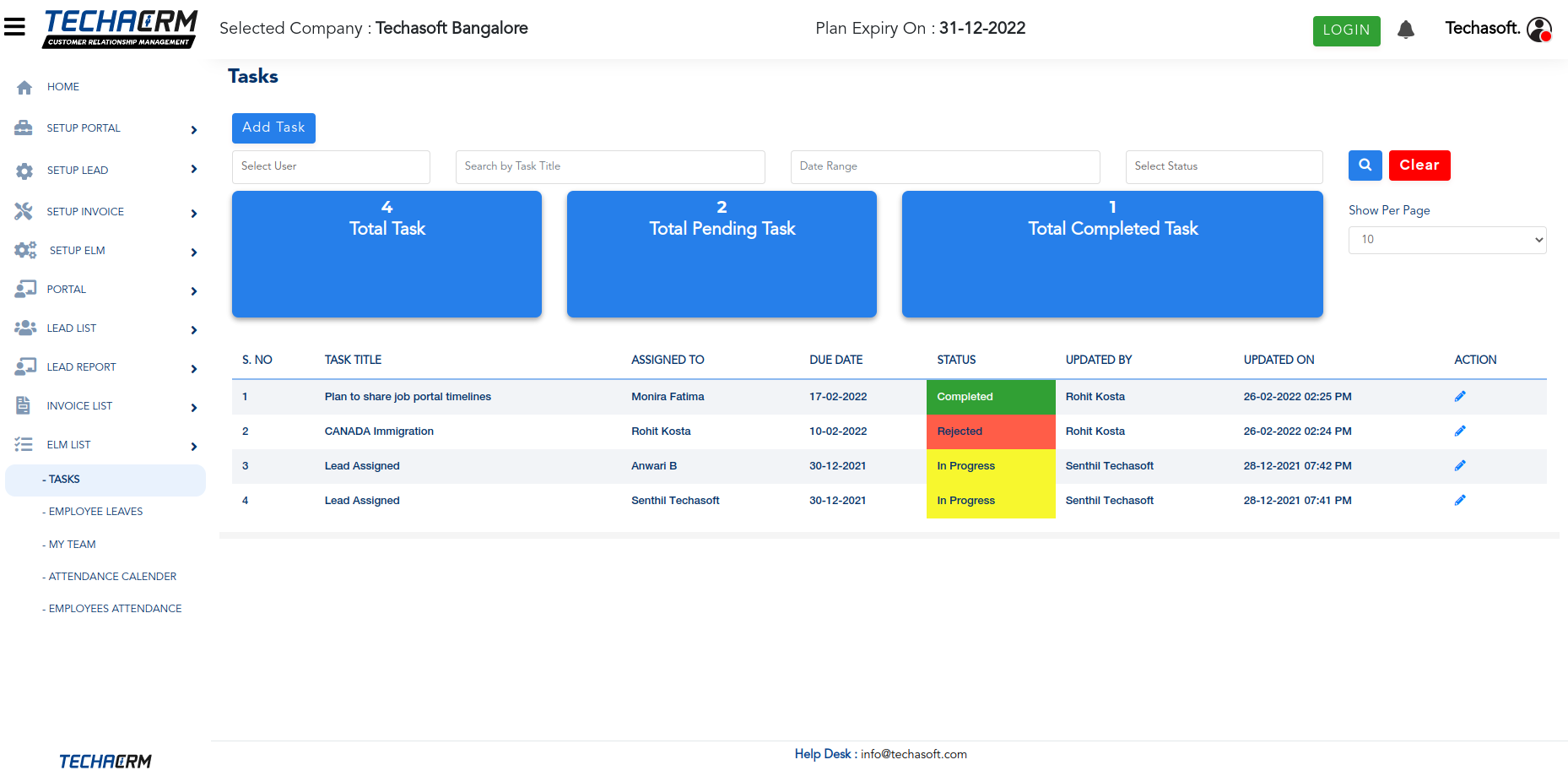
Employees Leave Calender
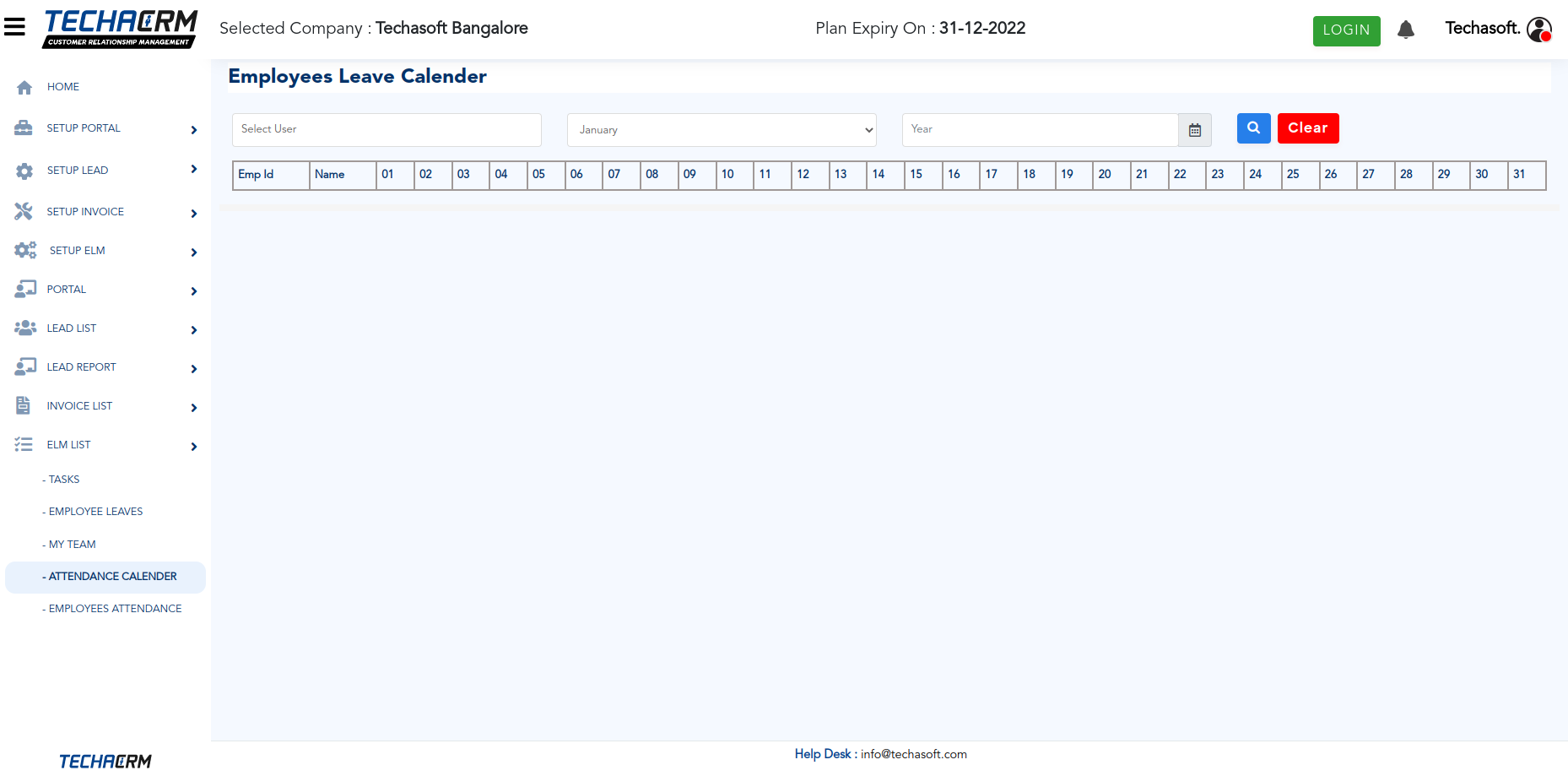
Employees Leave Calender
- Check Employees Leave
Employees Attendance
- View Employee Login Date/Time
- View Employee Logout Date/Time
Employees Attendance
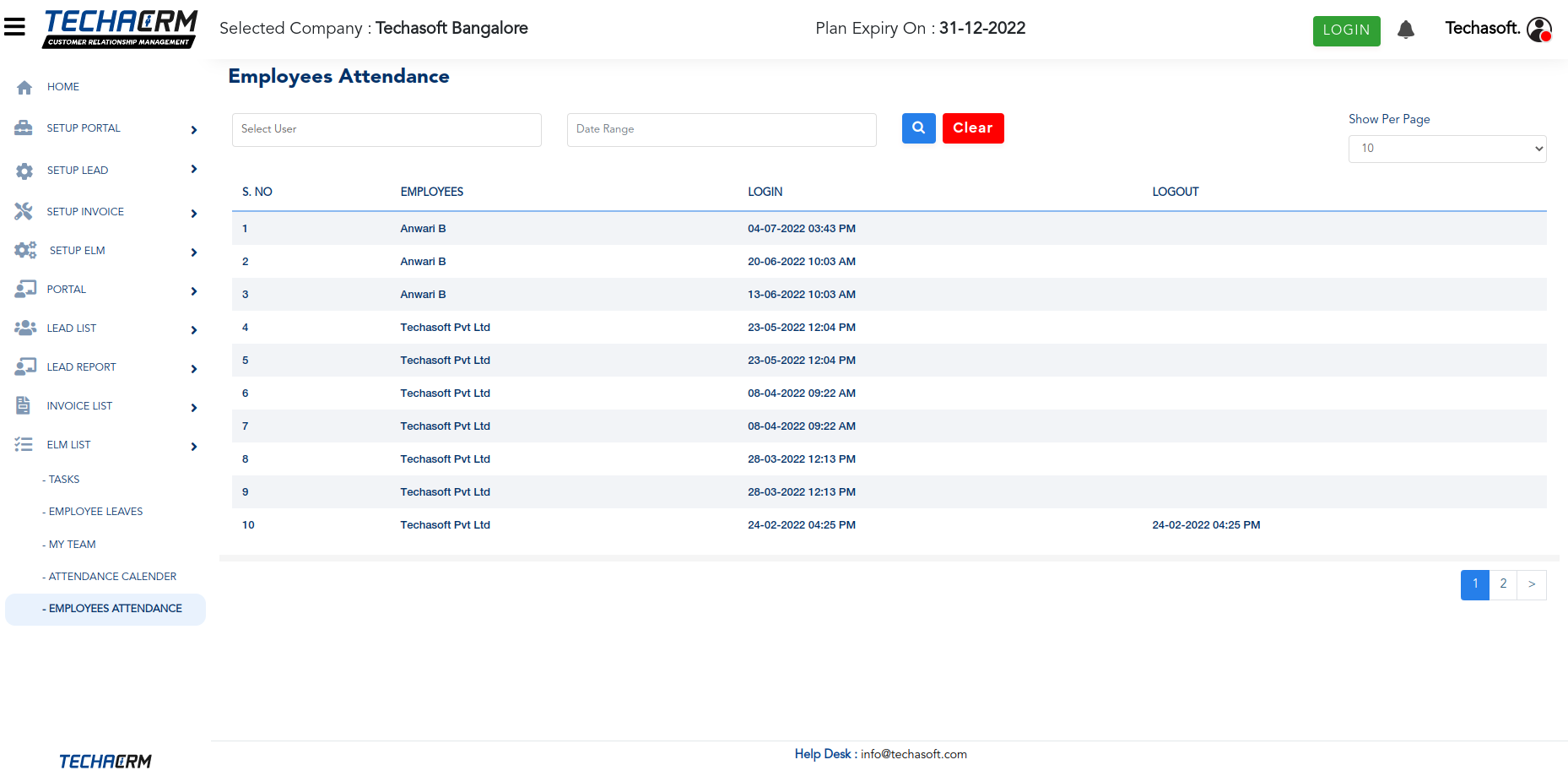
Email Setup
- Add the Email Details
- Edit the Email Details
Email Setup
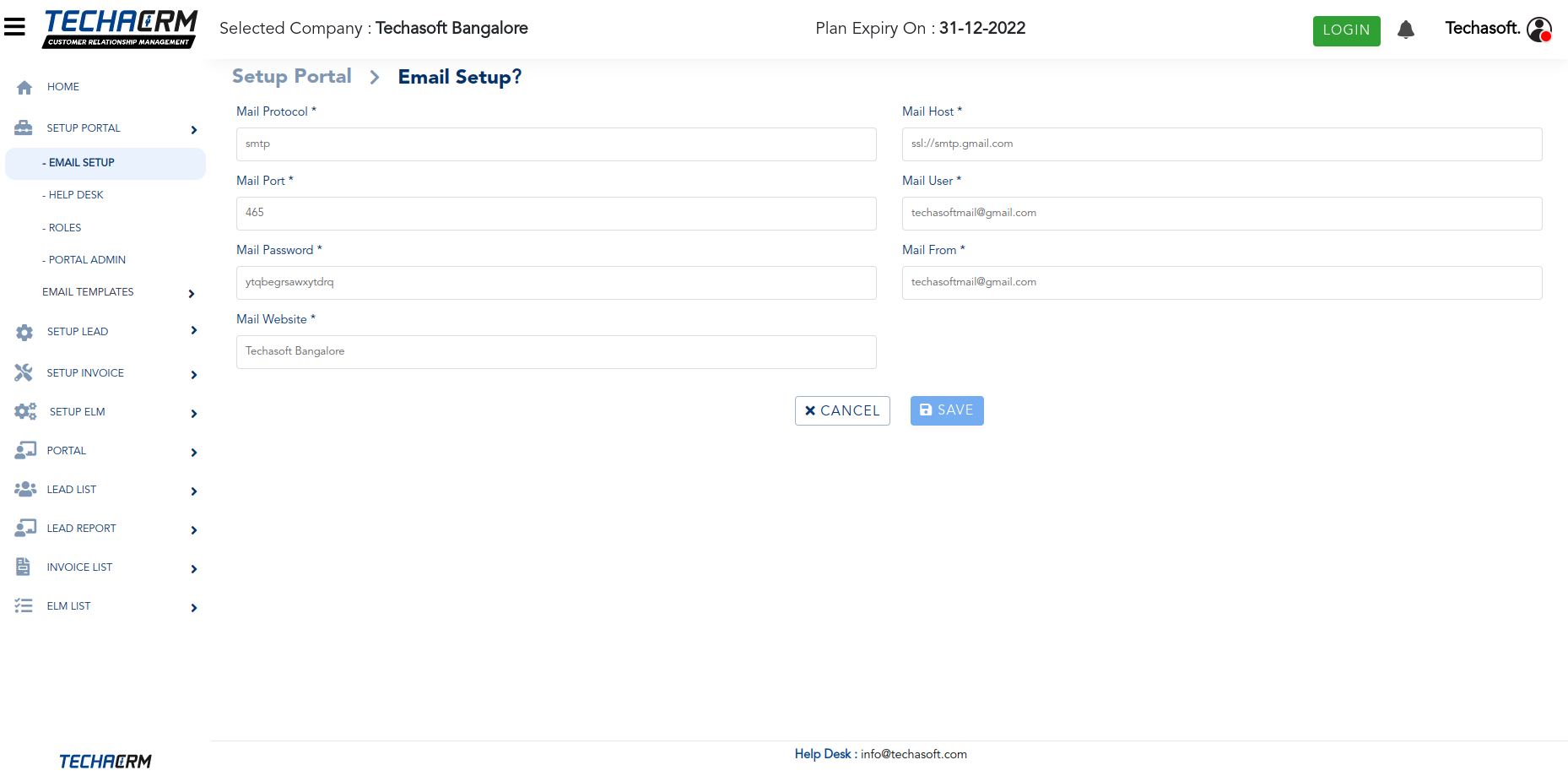
Help Desk
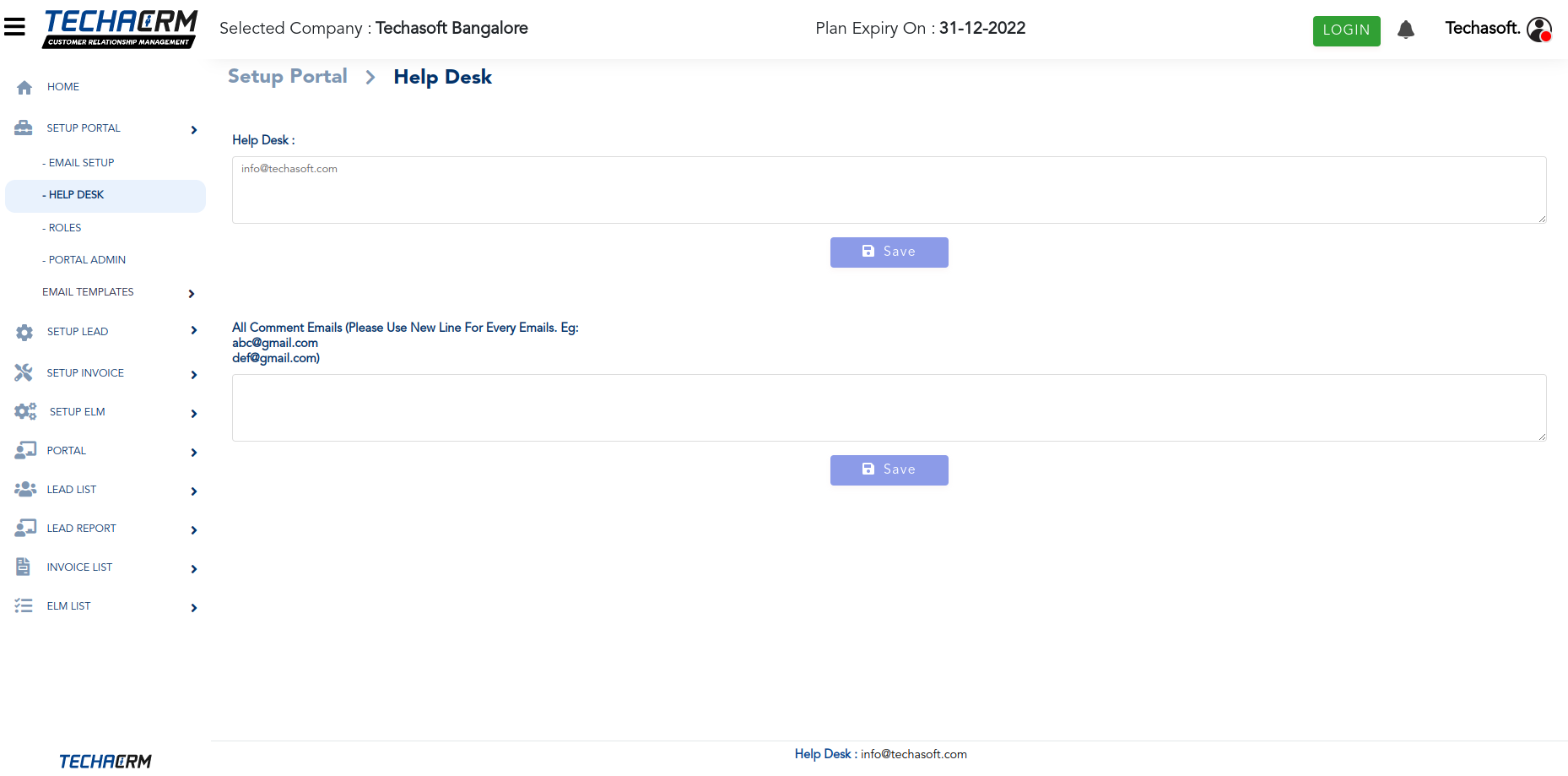
Help Desk
- Add the Help Desk Details
- Edit the Help Desk
Roles
- Add the Roles
- Edit the Roles
- Delete the Roles
- Search the Roles
Bank Details
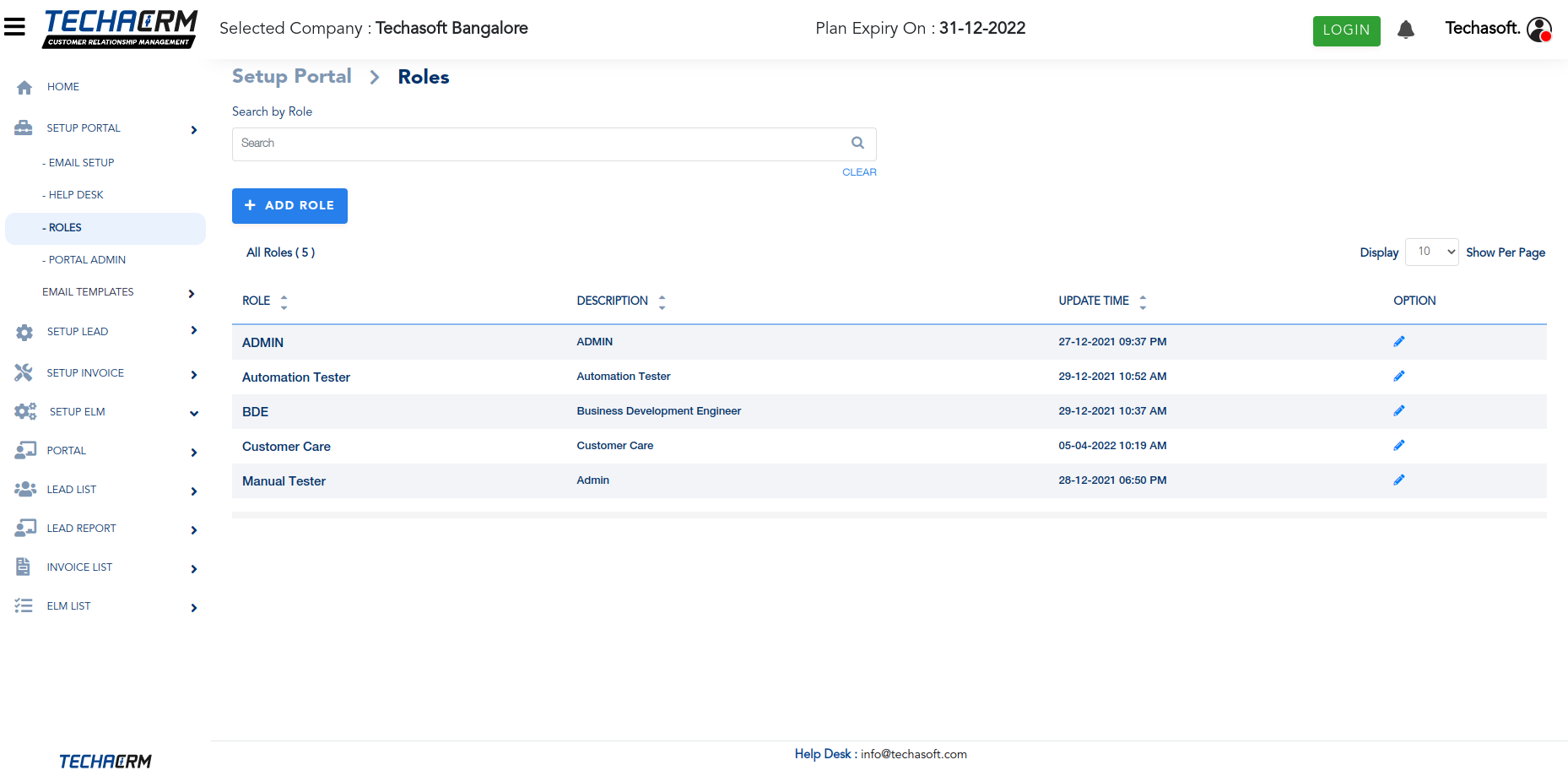
Portal Admin
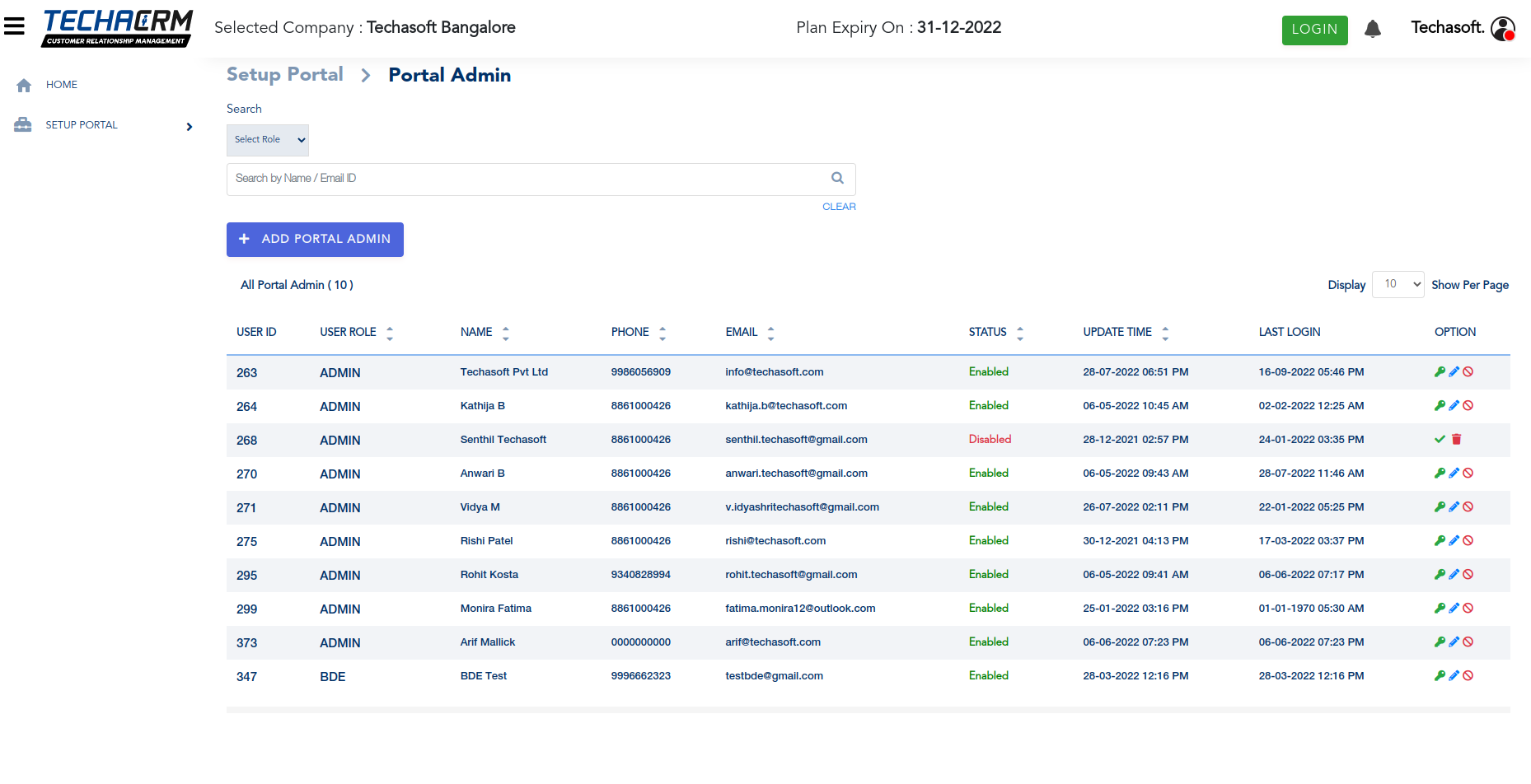
Portal Admin
- Create the Portal Admin
- Edit the Portal Admin
- Delete the Portal Admin
- Enable and Disable Option
Change Company
- Change Company
ALL Invoices
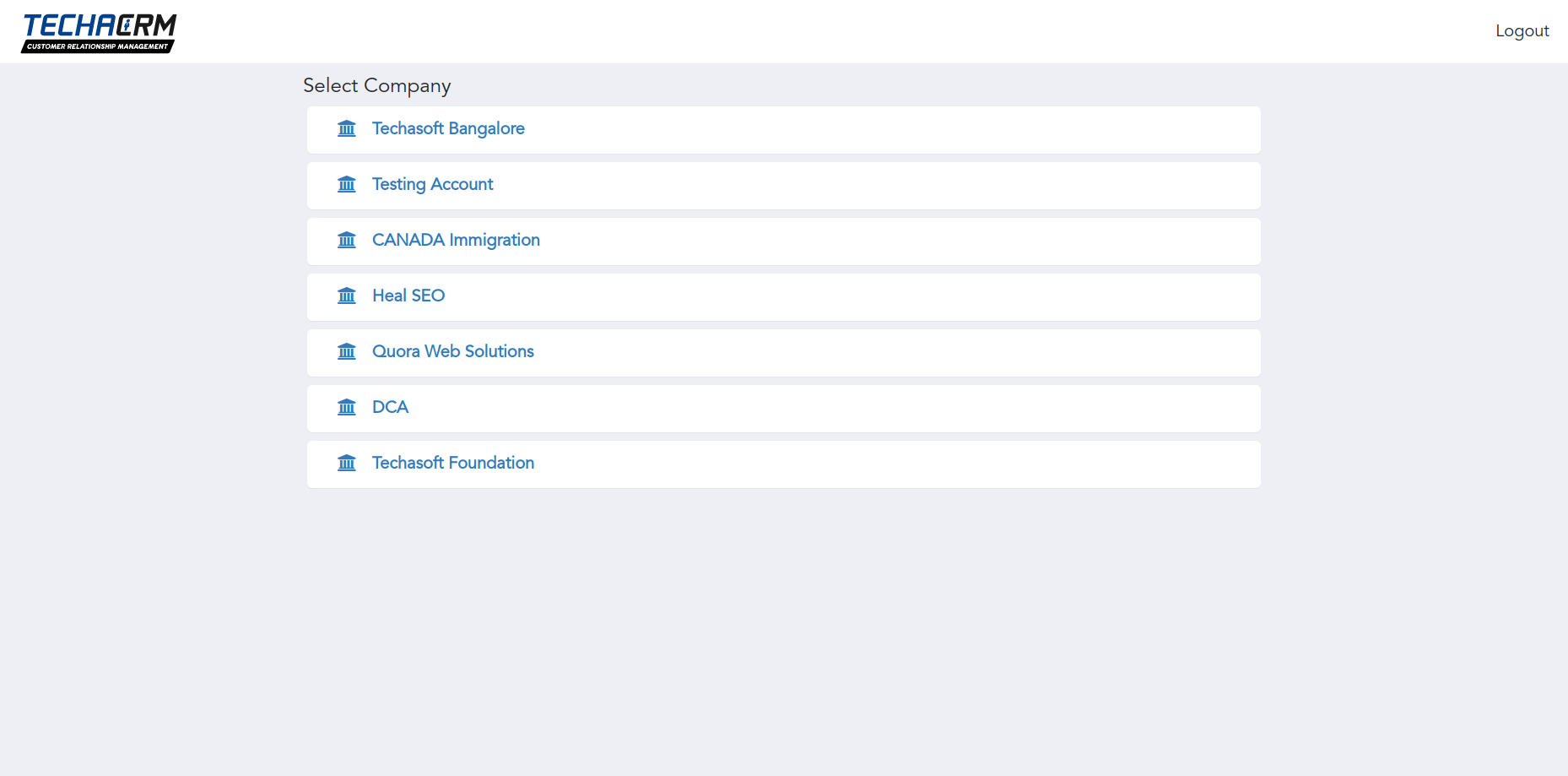
My Companies
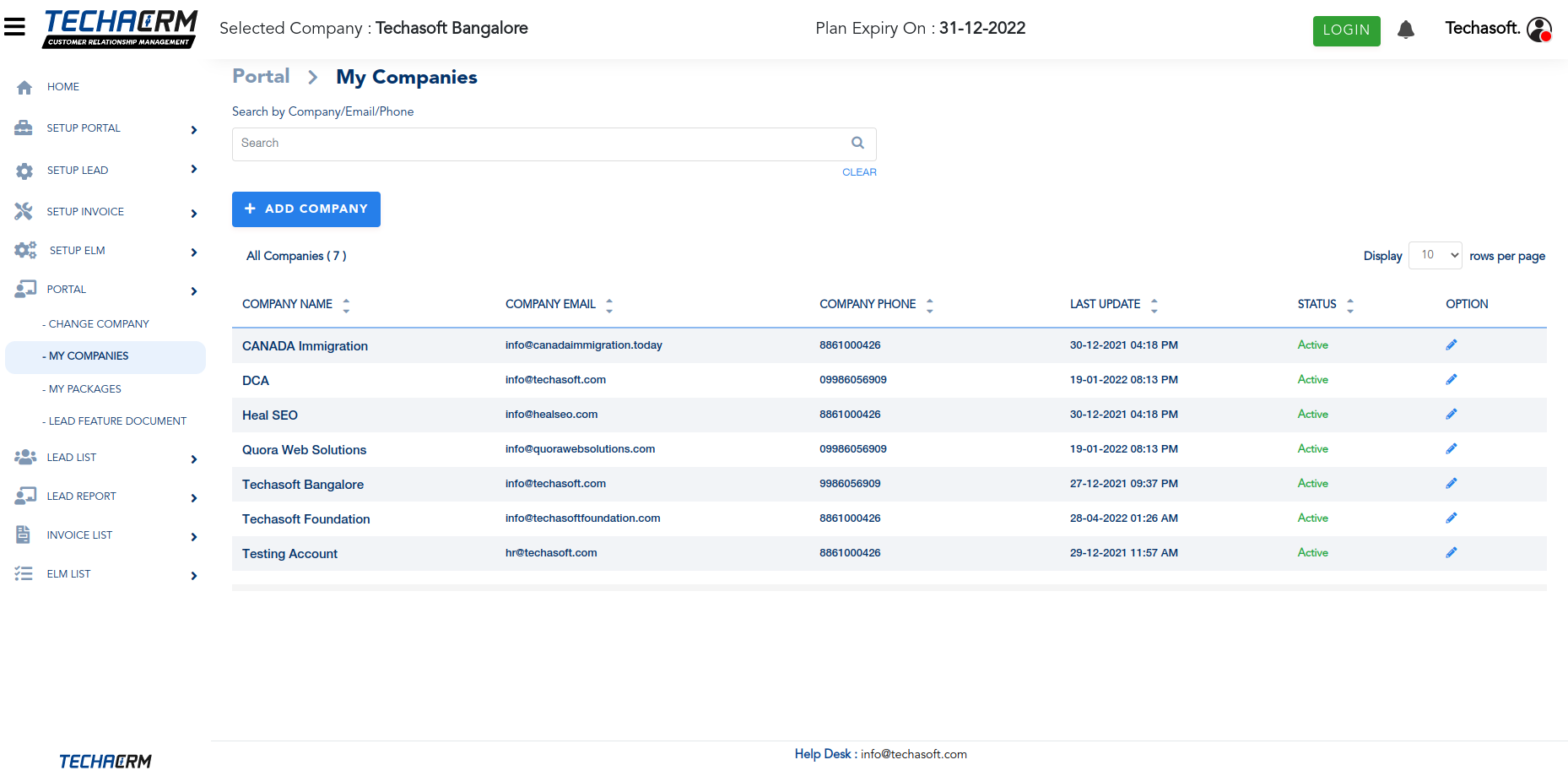
My Companies
- Create the Companies
- Edit the Companies Details
- Delete the Companies
- Search the Companies
Plans
- Benefits & Plans
- Choose Best Plans
- Change Plans
Plans